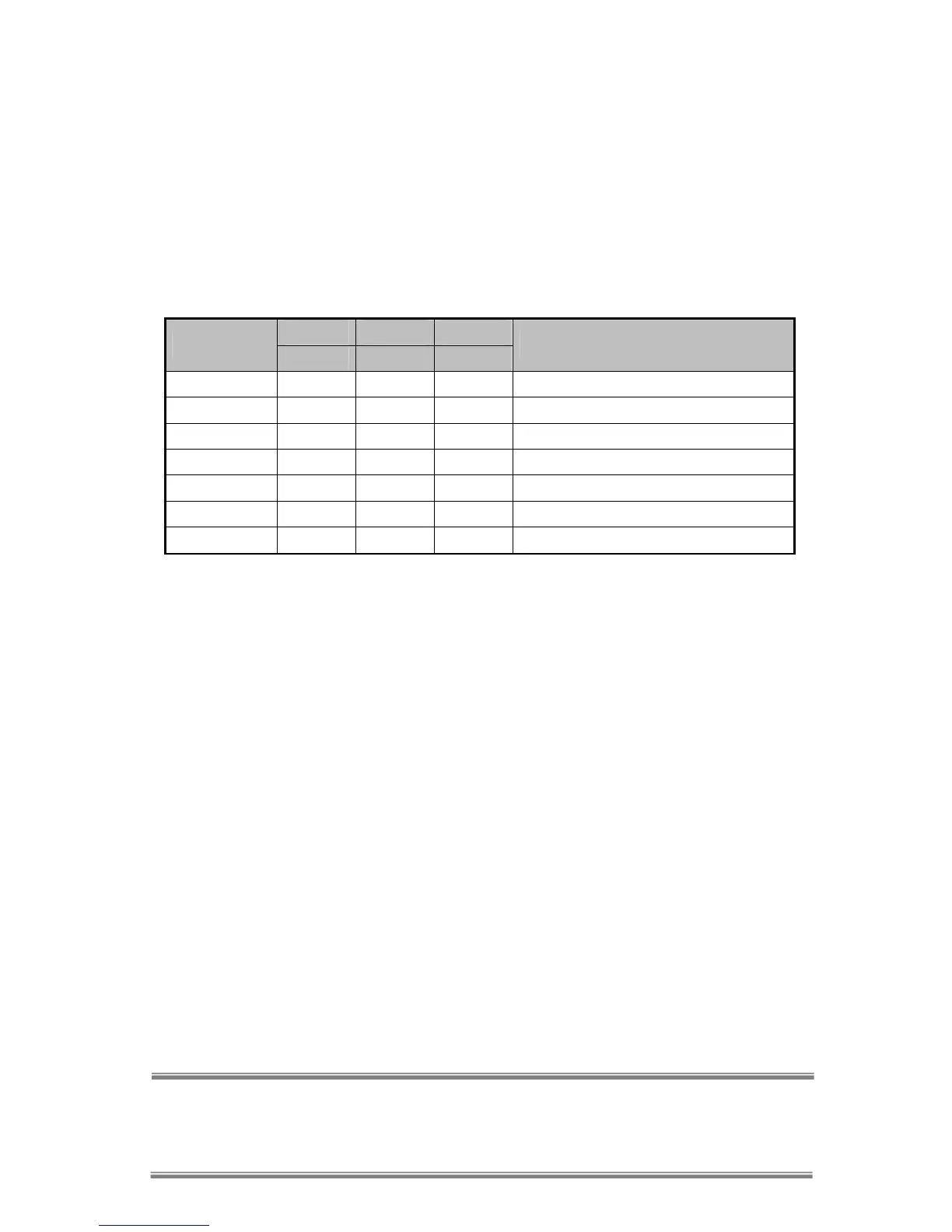ess the FEED button once to advance paper one line. You can also hold down the FEED
button to feed paper continuously.
This section explains the different patterns signaled by the two LED indicators located on the
Normal power is not supplied to the printer
Normal power is supplied to the printer
lets you know if your printer is operating properly. It checks the control circuits,
inter mechanisms, print quality, ROM version and DIP switch settings.
This test is independent of any other equipment or software.
1. Make sure the printer is turned off and the printer cover is closed properly.
, turn on the printer using the switch on the front of the