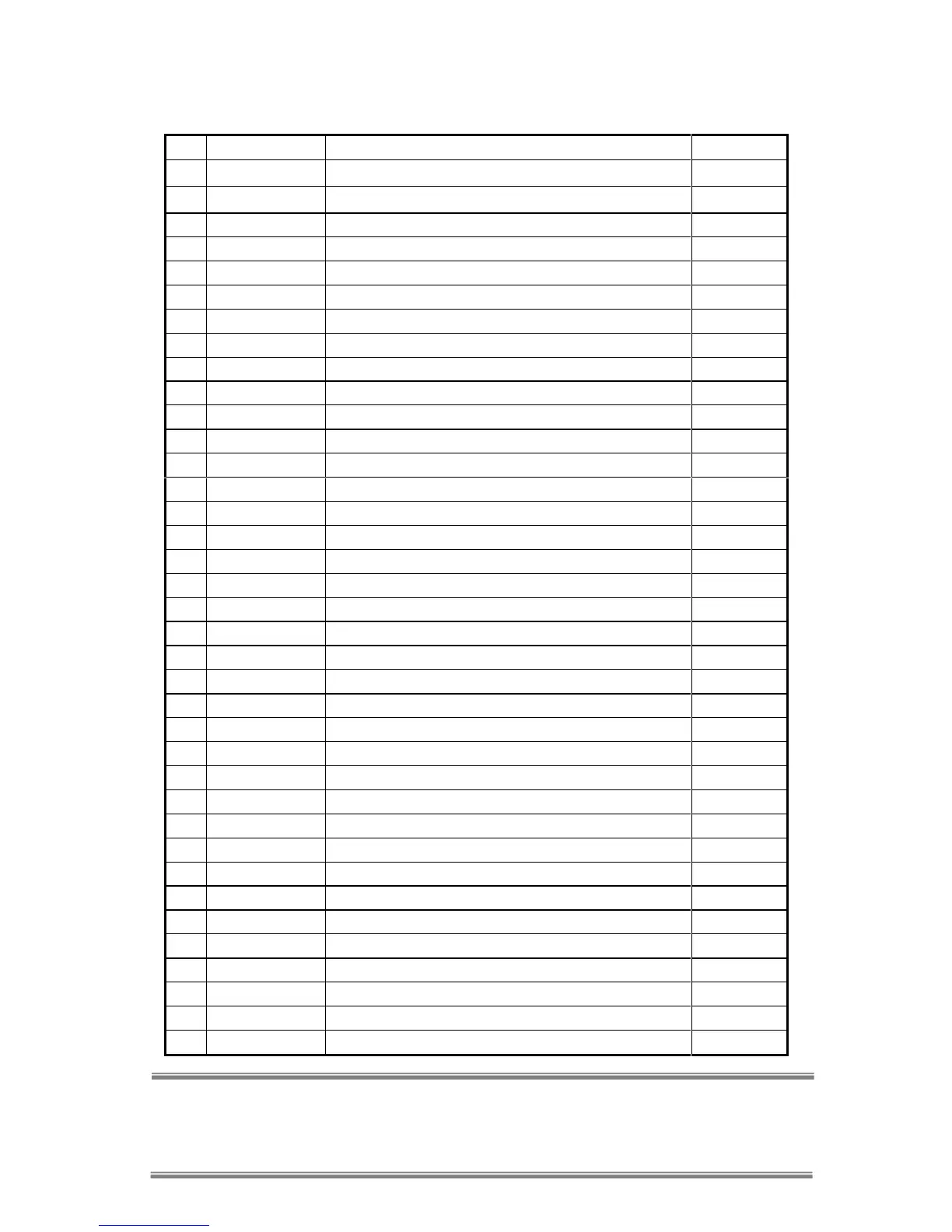Set horizontal tab positions
Print end feed paper using minimum
Select international character set
Select print direction in page mode
Select paper sensor(s) to output paper
Select paper sensor(s) to stop printing
Enable/disable panel buttons
Select character code table
te vertical print position in page mode
Define downloaded bit image
Turn white/black reverse printing mode on/off
Select printing position of HRI characters
Set horizontal and vertical motion units
Set relative vertical print position in page mode
Enable/disable Automatic Status