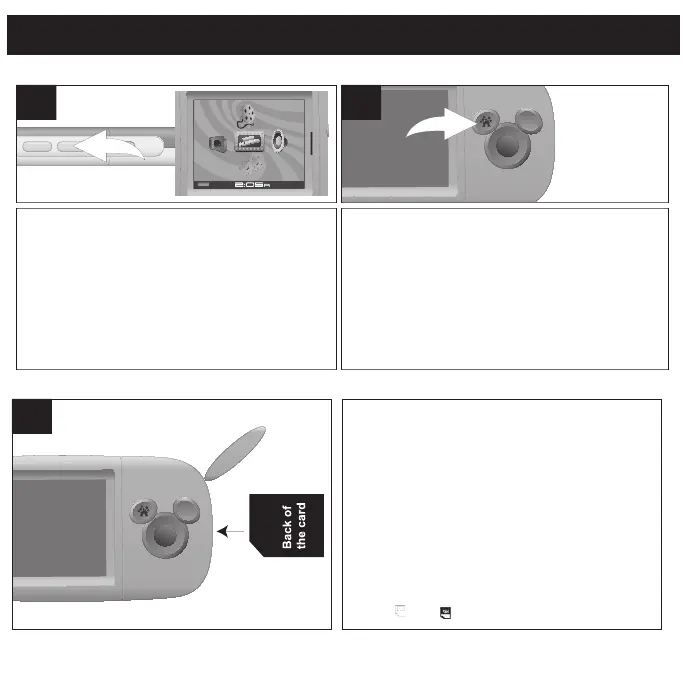21
GENERAL OPERATION
To turn the unit on, press and hold the Power
button;
the Main menu will appear. To turn the
unit
off, press and hold the Power button.
1
TO AVOID DAMAGE, make sure the unit is
OFF
before inserting or removing the card. The
SD/MMC
Memory Card slot is located under the
SD/MMC
Memory Card Slot cover. Insert a
SD/MMC
memory card (not included) up to
2GB,
with the back of the card facing up as
shown.
To remove the SD/MMC memory card,
push
the edge of the card, then the card will
spring
out. Carefully remove the card. If the Mix
Max
is playing a file from the SD/MMC memory
card,
“ ” or“ ”will appear in the display.
1
INSERTING/REMOVING AN EXTERNAL MEMORY CARD
TURNING THE POWER ON/OFF
MENU BUTTON
At any time, press the Menu button to go
back to the previous screen; press and hold
the Menu button to return to the Main menu.
1