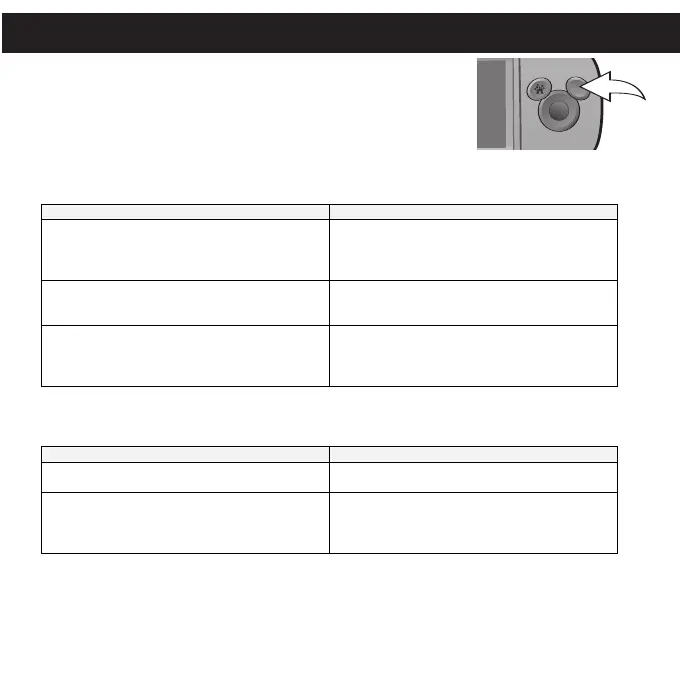The Mix It feature allows you to instantly make mixes on the
Mix Max with the touch of just one button. See Figure 1 for
where to find the Mix It button on your player. Then, check the
charts below and on the next page to find out what you can do
when you press, or press and hold, the Mix It button in any
mode that you’re in.
USING THE MIX IT FEATURE
39
Figure 1
Please see charts and notes on the next two pages.
Press the Mix It button while a Mix It ready
song is playing.
Create a Mix It playlist based on the song that
is currently playing. The current track will
continue playing and the tracks in the newly
created Mix It playlist will follow.
Press, or press and hold, the Mix It button
while a non-Mix It ready song is playing.
Create a Random playlist. The current track will
continue playing and the tracks in the newly
created Random playlist will follow.
Press and hold the Mix It button while a Mix It
ready song is playing.
Start Mix It Scan mode (see note on Scan
mode); you can create a playlist based on the
current song at any time by pressing the Mix It
(or Enter/Play/Pause) button.
Create a Random playlist. The tracks in the
newly created Random playlist will start to play.
Press and hold the Mix It button.
Start Mix It Scan mode (see note on Scan
mode); you can create a playlist based on the
current song at any time by pressing the Mix It
(or Enter/Play/Pause) button.
While in Now Playing mode:
While in Start-up mode (or after playing a video):