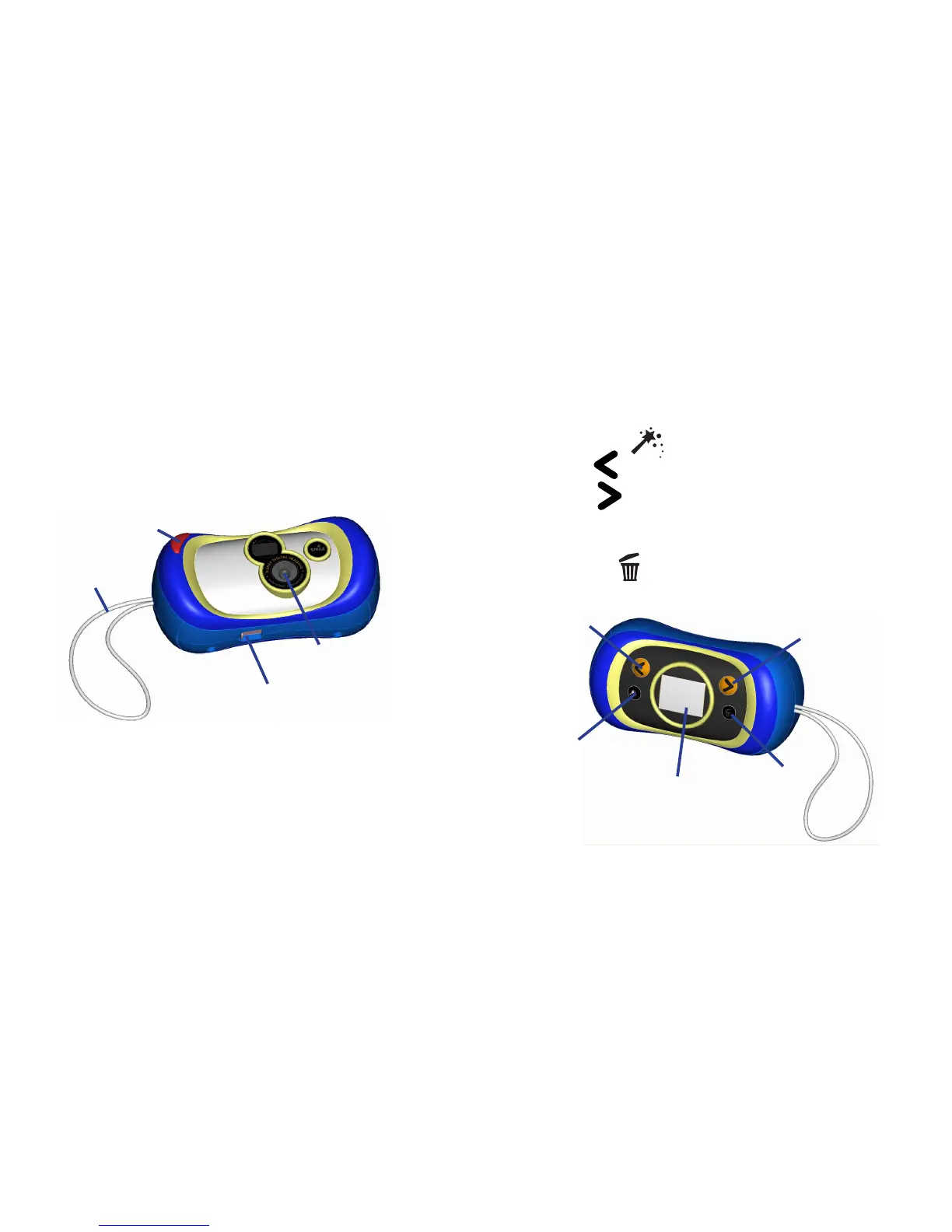Magic Wand button - Add fun Disney PhotoFriends to your pictures!
Left button - Scroll back through your pictures.
Right button - Scroll forward through your pictures.
Display Screen - Look at the Display Screen to see the picture you want to
take, or to look at pictures you have taken.
Trash Can button - Delete one of your photos or all of them.
Camera Components
Snapshot button - Use the Snapshot button to take pictures.
Camera Lens - Keep the lens clean and avoid putting hands and ngers
near it so that your pictures are clear.
Wrist Strap - Use the Wrist Strap to keep your Pix Jr. camera safe.
USB Connection - Connects the camera to your computer.
SD Card Slot - The SD Card Slot is located inside the battery compartment.
Have an adult help you put in an SD Card so that you can take more pictures!
Trash Can button
Magic Wand button
Left button
Right button
Camera Lens
Snapshot button
USB Connection
Wrist Strap
Display Screen
4 5
