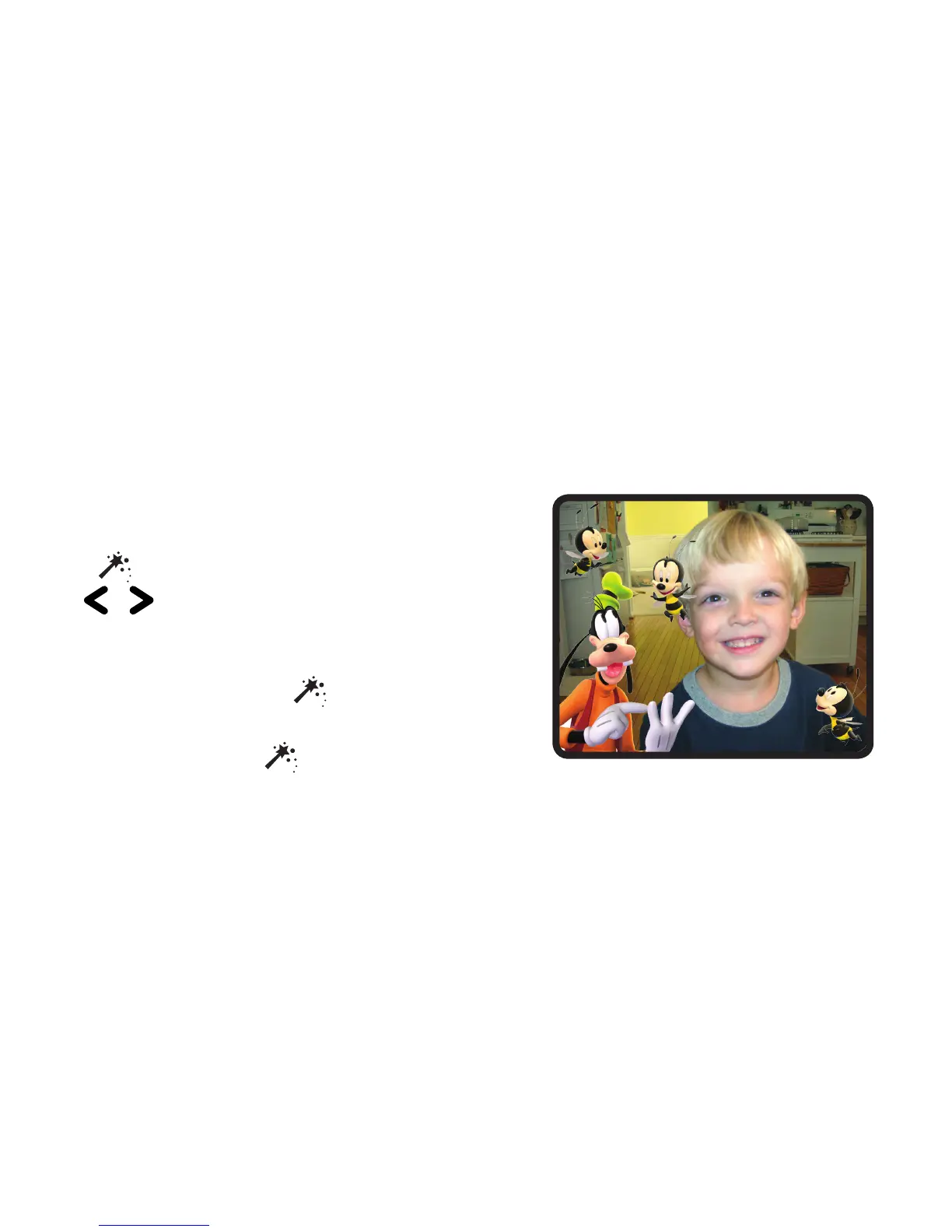Adding PhotoFriends
Using the Magic Wand button, you can add PhotoFriends to your pictures.
PhotoFriends are some of your favorite Disney characters and special props
that make your photos even more fun!
To add a PhotoFriend to your picture:
1. Turn the camera on by pressing any button.
2. Press . to turn on the PhotoFriends option.
3. Use or to choose which PhotoFriend you want to use.
4. Pose your subject with the PhotoFriend.
5. Press the Snapshot button to take the picture.
6. When you are done using PhotoFriends, press again.
Note: PhotoFriends are permanently part of the picture. If you decide you
don’t want to use a PhotoFriend, press the to take a regular picture
instead.
10 11
