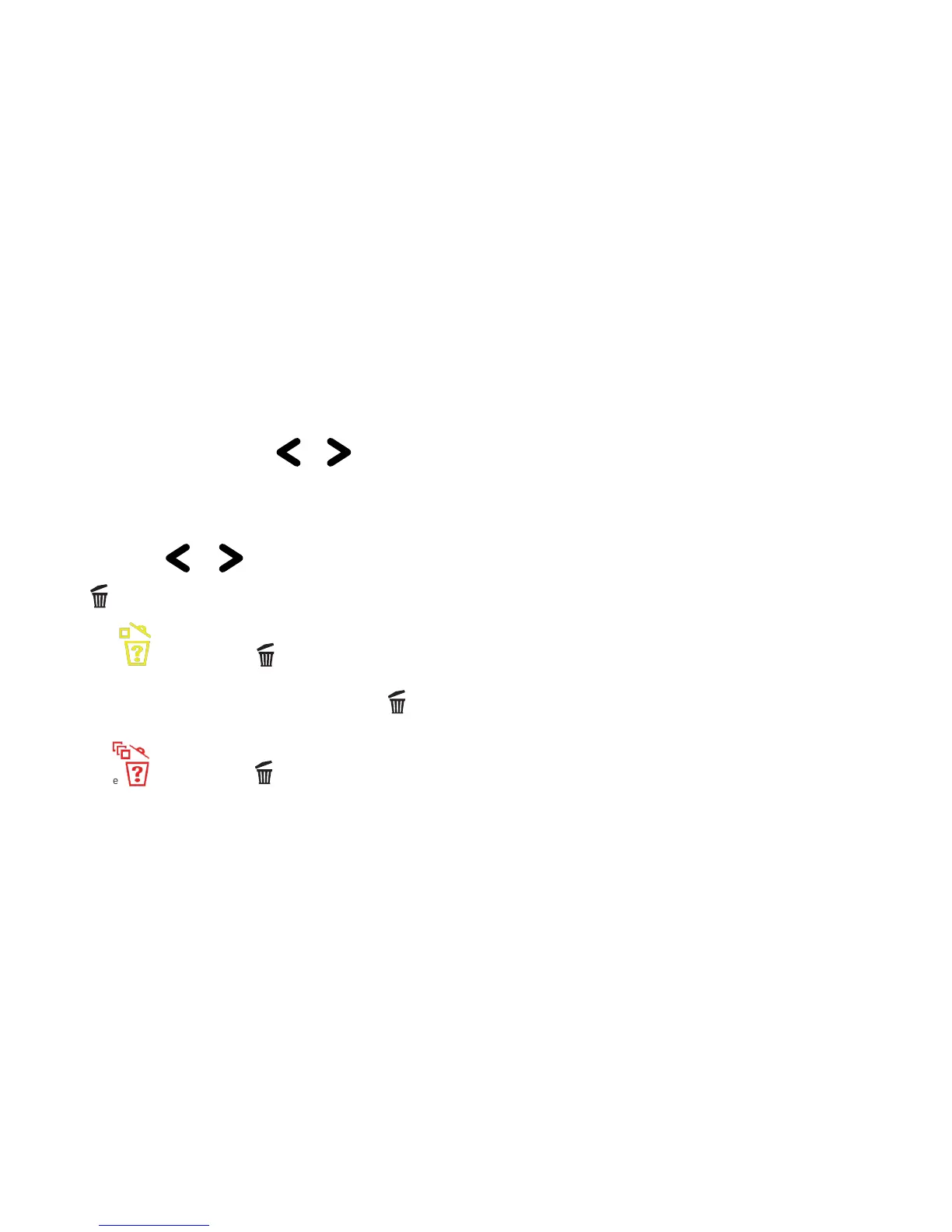Reviewing your Pictures
To see pictures you have taken, just press the and on either side
of the display screen.
Deleting Pictures
If you take a picture you don’t want to keep, deleting it is easy.
1. Find the photo using and .
2. Press once to delete one picture.
When you see on the screen, press again to conrm.
If you want to delete all the pictures on your camera, press and hold for
three seconds.
When you see on the screen, press again to conrm.
Battery Safety
• Non-rechargeable batteries are not to be recharged.
• Rechargeable batteries must be removed from the camera to be
recharged.
• Rechargeable batteries should be recharged under adult supervision.
• Only AA batteries are to be used in the Pix Junior camera.
• Batteries must be inserted in accordance with the (+) and (-) polarity
markings on the battery compartment of the camera.
• Do not mix new and used batteries in the Pix Jr. Camera.
• Do not mix battery types in the camera (such as alkaline and Lithium Ion
batteries).
• Exhausted batteries are to be removed from the camera.
• Battery supply terminals must not be short circuited. Do not tamper with
the battery compartment.
Need Additional Help?
For additional product support visit www.digiblue.com and select Customer
Service.
If you are still having problems with the product, contact customer support
at 888-800-0502.
12 13
