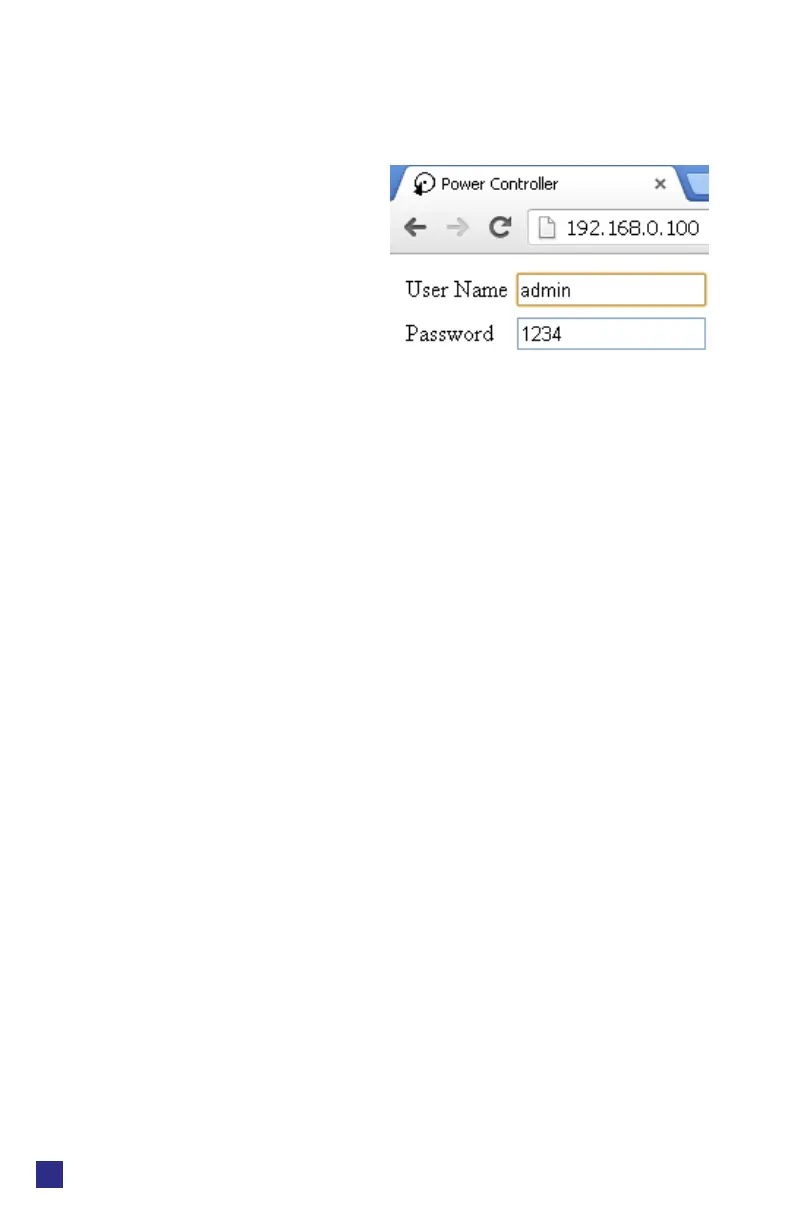Ethernet Power Controller 7
digital-loggers.com
4
Important Factory Defaults
IP: 192.168.0.100
User name: admin
(lower case)
Password: 1234
To reset to factory defaults,
gently press the reset-to-
defaults button below the LCD
to enter the reset menu, then select a reset option.
Quick Setup
Experienced? Use these shortcuts.
We recommend that rst-time installers skim the entire manual.
• Unpack. Save the carton. Attach line cords to 15A circuits.
• Attach an Ethernet cable from the controller to your LAN. Switch
power on. If you are attached through a switch, you may need to
cycle switch power to establish a connection.
• Ping the default address 192.168.0.100 to conrm that a
network connection is established. If you don’t receive a response,
proceed to the IP Setup section below.
• Log in to the power controller using the default user name
admin and the password 1234 Note: “admin” must be entered in
lower case.
• Click the Settings link to reach the conguration page. Select
the safest power-loss conguration for your installation: (all OFF,
all sequential ON, or pre-powerloss sequential ON). Note that
pre-powerloss means the last previously congured state, and it
does not take cycling into account. “Power loss” is dened as loss
of AC power on both inputs and battery depletion or disconnection.
• Congure the power switch as described below. After each
change, click Submit and wait for the page to refresh before
continuing.
Tip: A three-bulb electrical safety-tester is handy for checking
conguration before attaching live loads.
