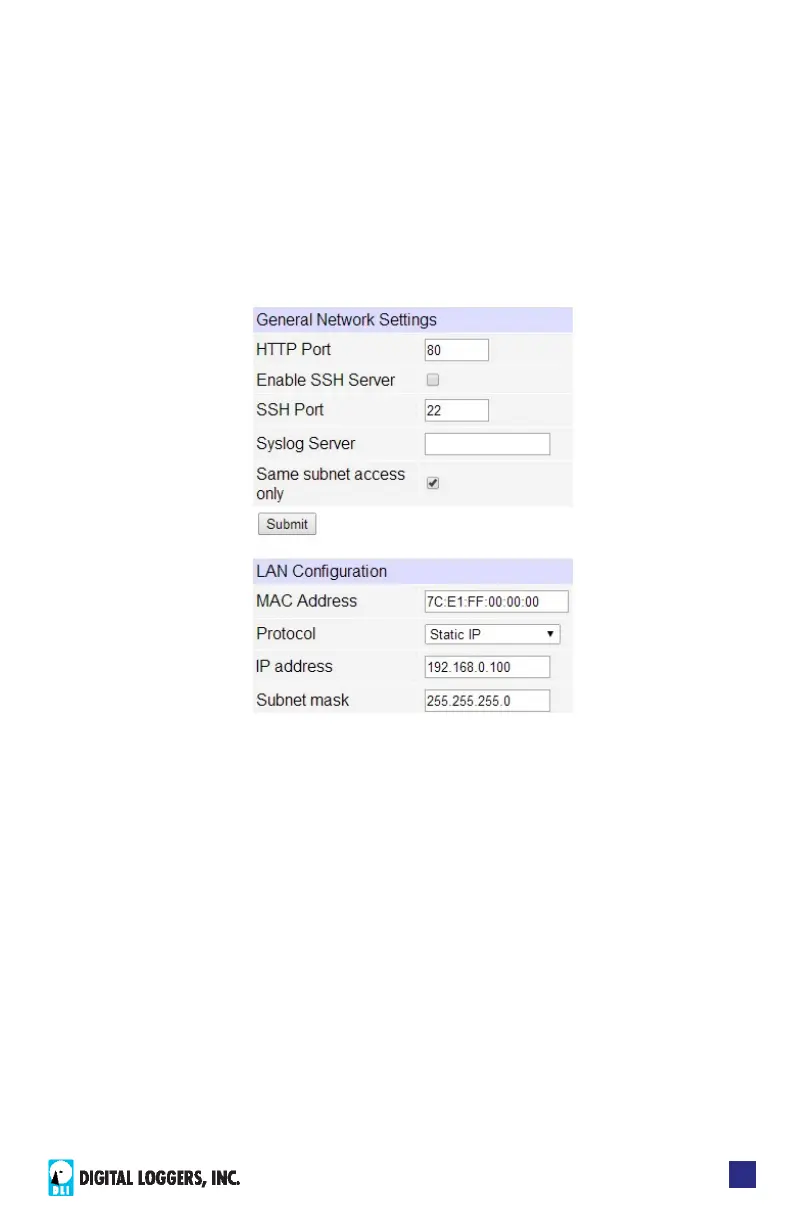Ethernet Power Controller 7
7
Network Conguration
HTTPS is disabled by default. WiFi is enabled with a random
key. Start by establishing a hard-wired network connection to
192.168.0.100, or use the LCD and keypad to display the default
WiFi SSID and password. The Settings page controls network
conguration:
The IP address of the controller usually must match the “class C”
of your system. In other words, the rst three bytes (192.168.0)
must match the IP on your computer to access the controller.
Using a Ping utility is a good way to conrm a valid network
conguration. An “unreachable” report from Ping indicates a
miscongured network.
Once you have a connection, the controller may be operated via a
web browser. To access the controller, enter the IP address in the
URL eld of your web browser. The default is http://192.168.0.100
SSH is disabled by default.
After setup, the HTTP and SSH ports (if enabled) may be moved
to improve security. For example, changing the HTTP port to 2015
requires a browser URL of 192.168.0.100:2015 to reach the power