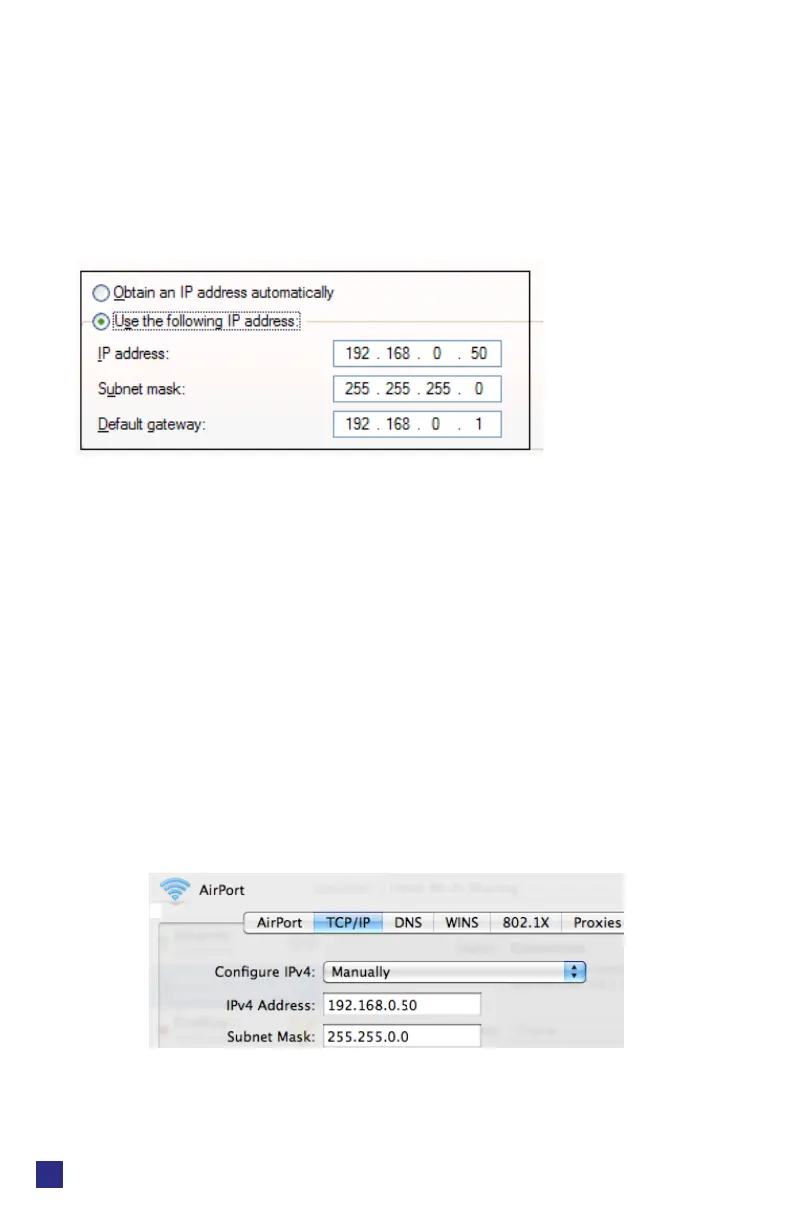Ethernet Power Conroller 7
digital-loggers.com
6
Select Internet Protocall TCP/IP V4 Properties and click
Properties. Enter a compatible static IP such as: Click Apply and
close windows. Ping the power switch to conrm the connection.
Point your
browser to
192.168.0.100
Log in. Detailed
instructions are at
digital-loggers.
com/ip_setup
Max OS X
Turn AirPort o temporarily. Click the Apple logo, then System
Preferences, then Network. Select Built-In Ethernet and then
Congure. Under the TCP/IP tab, select Manually and enter an IP
address such as 192.168.0.0 as shown:
Make the changes shown. Point a browser to 192.168.0.100 Log
in. Find Mac setup details at digital-loggers.com/mac_ip_setup