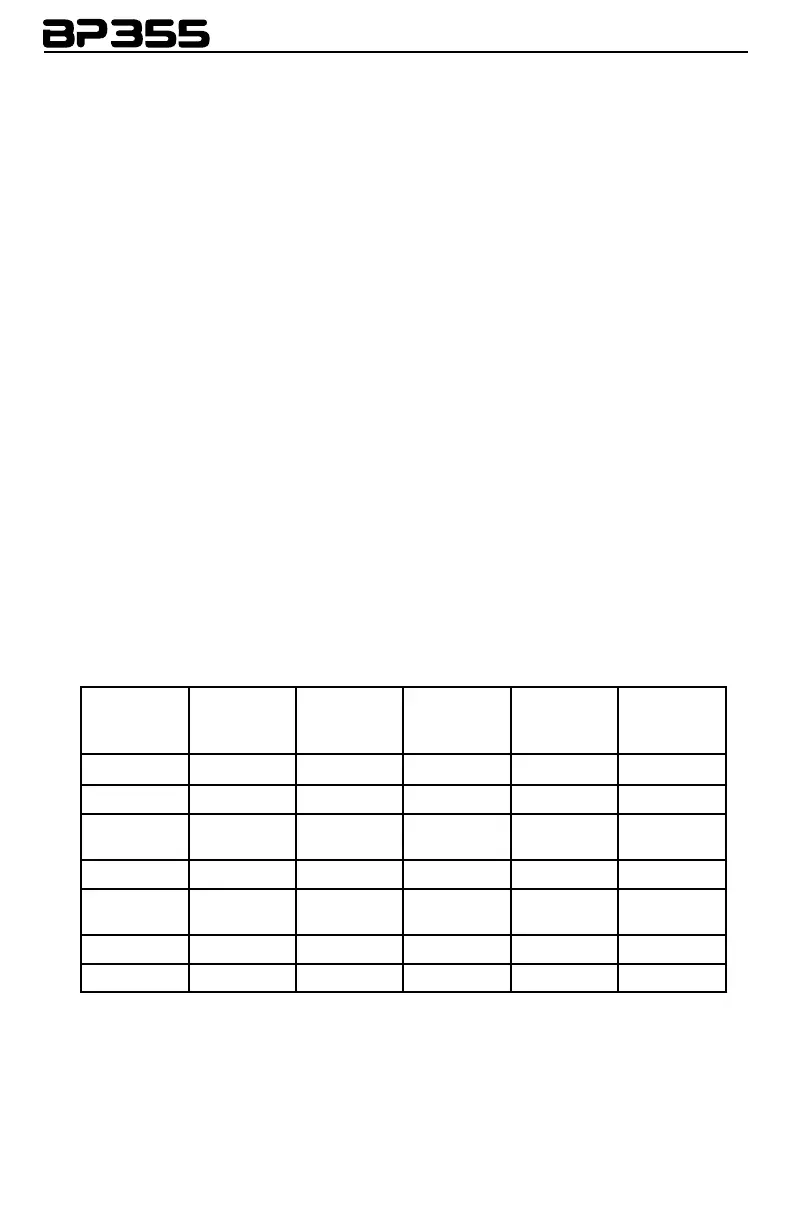25
Boss
®
OC-2 Octaver
TM
(octavr)
Based on the Boss
®
OC-2 Octaver
TM
, this model adds two signals to your original bass signal.
The first is one octave below your bass, and the second is two octaves below your bass. Each
additional signal has its own volume control.
Pre/Post Amp - Knob 2 determines where the effect appears in the effects chain. Turn
counter-clockwise for Pre (appears before the Distortion effect), or clockwise for Post
(appears after the Noise Gate effect).
Octave 1- Knob 3 adjusts the the volume of the signal 1 octave below the input signal.
Ranges from 0 to 99.
Octave 2 - Knob 4 controls the volume of the signal 2 octaves below the input signal.
Ranges 0 to 99.
Dry Level - Knob 6 controls the volume of the dry signal. Ranges from 0 to 99.
Delay
Delay is an effect that records a portion of the incoming signal, and then plays it back a short
time later. The recording can repeat just once or several times.
Delay Model - Knob 1 selects one of the 7 different Delay models. Values include:
algdly (DigiTech
®
Analog Delay), dm dly (Based on the Boss DM-2 Analog Delay),
digdly (DigiTech Digital Delay), moddly (DigiTech Modulated Delay), pngdly
(DigiTech Pong Delay), tapdly (DigiTech Tape Delay), and ecoplx (Based on the
Maestro
TM
EP-2 Echoplex
®
Tape Echo). Press this knob to turn the Delay models on and
off.
Knobs 2-6 have the following functions for the various Delay models:
Delay
Model
Knob 2
(Time)
Knob 3
(Repeats)
Knob 4
(Param. 1)
Knob 5
(Param. 2)
Knob 6
(Delay
Level)
algdly
Time Repeats -- -- Delay Level
dm dly
Repeat Rate Echo Intensity -- --
digdly
Time Repeats Ducker
Threshold
Ducker Level Delay Level
moddly
Time Repeats Depth -- Delay Level
pngdly
Time Repeats Ducker
Threshold
Ducker Level Delay Level
tapdly
Time Repeats Wow Flutter Delay Level
ecoplx
Time Repeats -- -- Volume
Note: The Repeats parameter (Knob 3) ranges from 0 to Repeat Hold (rpthld) for all
models except the Echoplex
®
and DM-2. Repeat Hold is one click past 99, and acts as an infinite
repeat.
