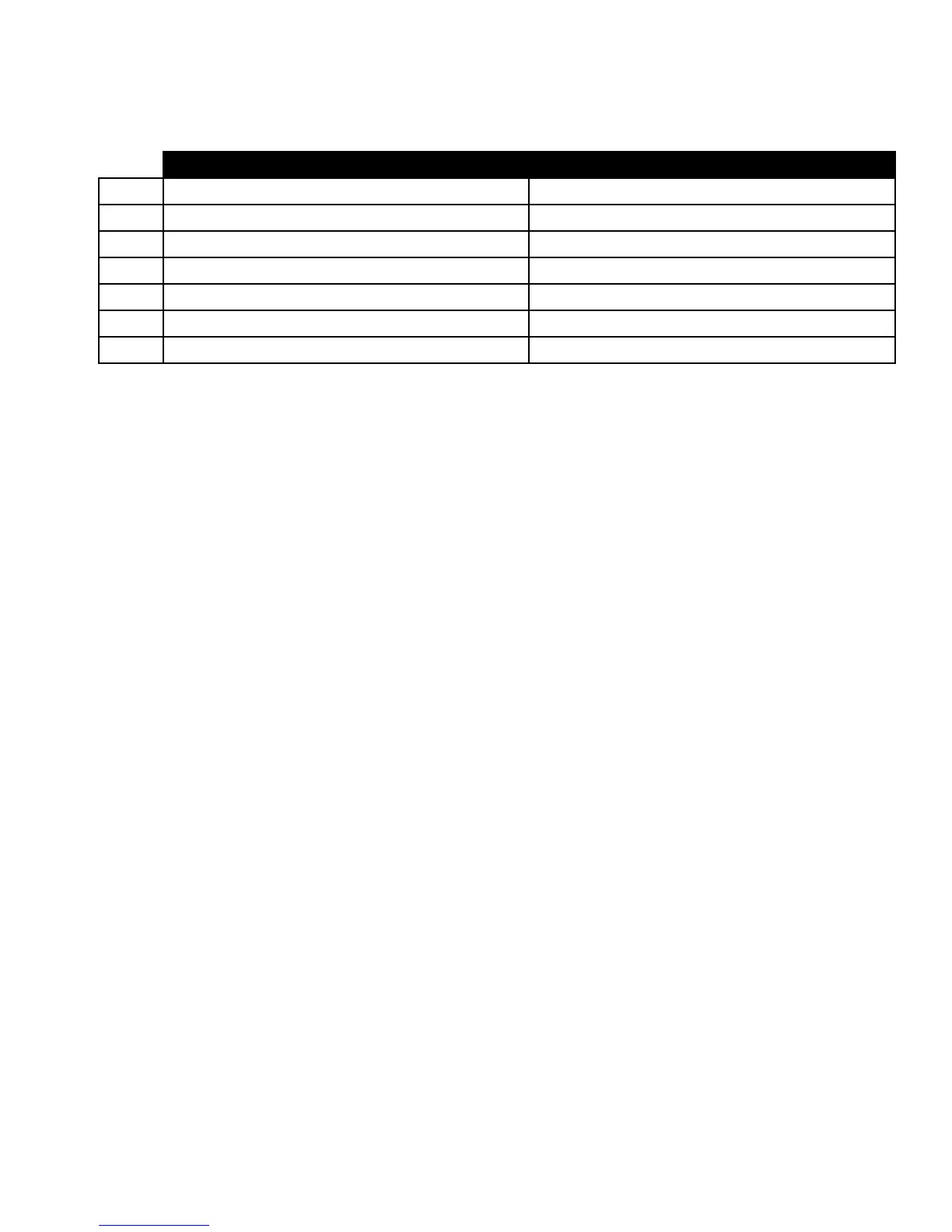4
4. CAB TYPE B Knob
Selects the cabinet type for CAB B. There are 6 unique cabinet types plus an analog dry output option for
both guitar and bass depending on the position of the GUITAR/BASS switch:
Guitar Bass
C1 Vintage American 2x12 Flexy 1x15
C2 Vintage British 2x12 Bassic 1x15
C3 British Green Slant 4x12 Big Blue 1x18
C4 British Straight 4x12 AmeriTweed 4x10
C5 Heavy American 4x12 Gold Diamond 4x10
C6 Smooth Custom 4x12 Vintage Fridge 8x10
DRY Analog Dry Path Analog Dry Path
CAB B has the same first 6 cabinet types as CAB A plus an analog dry output selection. This allows a single
instrument connection to be split into a processed signal with cabinet simulation applied and a dry
(unprocessed) output signal for connecting to the input of a real amplifier or recording interface.
NOTE: The "dry" signal does not pass through the A/D/A converters and processing, so it will not incur
the latency introduced on the cabinet-simulated (processed) signal. Therefore, care should be taken—or
manual latency compensation applied—to minimize phase incoherence in applications where both the
processed and dry signals may be blended together or simultaneously audible.
5. Footswitch
Turns the effect on or off.
6. Indicator LED
This LED lights to indicate the effect is turned on or flashes to indicate clipping. When the LED is lit green,
guitar cabs are being used. When the LED is lit yellow, bass cabs are being used. If the LED flashes red
when signal is present, clipping is occurring in the cabinet filter or at the output of the pedal. If clipping
occurs, try reducing the LEVEL controls to eliminate it. If that doesn't work, levels should be reduced pre the
CabDryVR.
7. CAB A SIZE/LEVEL Knobs
These concentric knobs adjust the size and output level of CAB A. The inner knob adjusts the size
(resonance) of CAB A. Higher settings emphasize the upper-mid/high frequencies, while lower settings
emphasize the lower-mid/bass frequencies. The outer knob adjusts the output level of CAB A.
8. CAB B SIZE/LEVEL Knobs
These concentric knobs adjust the size and output level of CAB B. The inner knob adjusts the size
(resonance) of CAB B. Higher settings emphasize the upper-mid/high frequencies, while lower settings
emphasize the lower-mid/bass frequencies. The outer knob adjusts the output level of CAB B.
9. INPUT A Jack
Connect your instrument or the output of another effect pedal to this jack when only a single connection
is needed. If an input connection is only made to INPUT A, the signal is passed through both cabinet model
paths and will be heard at both outputs.
