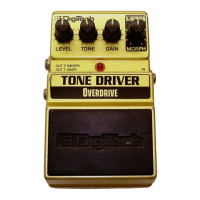Do you have a question about the DigiTech TRIO+ Band Creator+ Looper and is the answer not in the manual?
Outlines the terms, conditions, and limitations of the product warranty.
Provides contact information and procedures for technical support and service.
An overview of the TRIO+ Band Creator + Looper pedal's functionality.
A comprehensive list of the main features and capabilities of the TRIO+ pedal.
Instructions and resources for rapid setup and initial use of the TRIO+.
Lists compatible microSD card types, sizes, and specifications.
Details the types of data, such as songs and loops, saved to the card.
Step-by-step instructions for inserting and removing the microSD card.
Explains how to access song and loop data using the TRIO Manager.
Identifies and describes all input/output jacks for connecting audio and accessories.
Describes the headphone output jack and the power input connector.
Details the function of buttons, knobs, and LEDs for operating the pedal.
Explains the LOOPER and BAND footswitches and their status LEDs.
Step-by-step guide for making audio and power connections to the TRIO+.
Illustrates the wiring for connecting the TRIO+ to a guitar amplifier.
Illustrates the wiring for connecting the TRIO+ to a mixer.
Shows connections for using both amplifier and mixer outputs simultaneously.
Illustrates the wiring for connecting headphones to the TRIO+.
Explains how outputs function based on connected jacks (Mixer, Amp, Headphone).
How to turn on/off and select built-in guitar effects based on genre.
Connecting external guitar effect pedals using the FX SEND/RETURN jacks.
Guide on teaching chord progressions and rhythms to the TRIO+.
Instructions for re-teaching or clearing learned song parts.
How to navigate and switch between different song parts during playback.
Setting normal or high intensity for song parts to add dynamics.
Ordering and automating song parts for sequential playback.
Steps to record loops while the band is playing along.
How to record loops as a standalone looper function.
Instructions for adding overdub layers to existing recorded loops.
How to undo or redo the last recorded loop or overdub.
Steps to clear recorded loops and all associated overdubs.
Method to record loops for an entire song sequence in one pass.
Selecting alternate tempo interpretations (half/double time) for song parts.
How to change the global playback tempo of a song using the TEMPO knob.
How to enable and use the 1-bar drum stick count-in.
Ways to guide the TRIO+ during teaching for better results.
Choosing a specific style before teaching a song part.
Using the metronome to match a new part's tempo to the previous one.
Using the ALT TIME button to influence tempo interpretation (fast/slow).
Information on saving songs and loops to the microSD card.
Step-by-step guide to create a new song project.
Procedures for loading and deleting songs from the device.
Explains the different modes and functions of the optional FS3X footswitch.
Detailed descriptions of all available music genres and their associated styles.
Using TRIO Manager for backups, management, and firmware updates.
Details of controls, buttons, LEDs, and jacks on the pedal.
Technical specifications for all input and output connections.
Information on performance metrics, physical dimensions, and power requirements.
| Brand | DigiTech |
|---|---|
| Model | TRIO+ Band Creator+ Looper |
| Category | Music Pedal |
| Language | English |