Do you have a question about the DigiTech TRIO and is the answer not in the manual?
Press the footswitch to arm Trio. The LEARN LED will flash rapidly. Keep guitar quiet until strumming the first chord.
Start strumming in a steady rhythm. Play clearly and avoid embellishments to teach Trio a chord progression.
Press the footswitch as you strum the down-beat when the chord progression is complete. This signals the band to join.
Adjust DRUMS and BASS knobs to balance the band's levels with your guitar.
Adjust GENRE and STYLE knobs for song variations. STYLE LEDs indicate fit (green is best).
Engage the GUITAR FX button to apply effects to your guitar signal.
Adjust the TEMPO knob or engage the ALT TIME button to change the song's tempo.
Press the FOOTSWITCH once to start or stop playback.
When stopped, press and hold the FOOTSWITCH for 2 seconds to clear the song part.
Diagram showing connections for Amp, Mixer, and Headphones using unbalanced TS instrument cables.
Diagram illustrating connections for the Power Supply and FS3X Footswitch to the TRIO pedal.
| Brand | DigiTech |
|---|---|
| Model | TRIO |
| Category | Music Pedal |
| Language | English |



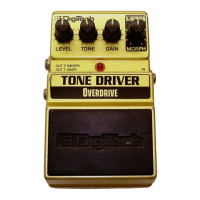








