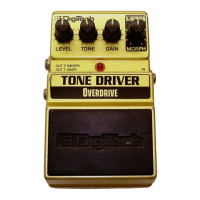Do you have a question about the DigiTech TIME BENDER and is the answer not in the manual?
Essential safety guidelines and warnings for operating the device, covering general precautions and specific instructions.
Information on EMC compliance and specific warnings regarding UK mains plugs for safe operation.
Lists the items included in the DigiTech TimeBender package.
Highlights the key features and capabilities of the DigiTech TimeBender delay pedal.
Details on the Delay Type knob, Delay Time knob, and the unit's display.
Explanation of the Voicing knob, Mix knob, and Memory Indicator LED.
Covers Memory Location LEDs, Store Button, Tempo LED, Pattern knob, and Modulation knob.
Details on the Multiplier button and the Tempo/Memory footswitch functions.
Explains the Delay On/Off footswitch, Repeats knob, On LED, and Tone knob.
Details on the Left/Right inputs, Main Outputs, and Footswitch input.
Information on the Expression Pedal input and Power Supply jack.
Guide for connecting the TimeBender and initial setup steps.
Steps to create a basic digital delay and explore different patterns.
How to set tempo and key by strumming, and change multiplier values.
Adjusting pitch-shifted voices, repeats, and changing delay types.
Applying modulation, saving, and recalling pedal settings to memory locations.
Detailed explanation of the TimeBender's built-in looper features.
Guide to recording, overdubbing, and clearing loops within the looper.
How to use an expression pedal to morph between delay settings.
Descriptions of Digital, Analog, Moving Head Tape, and Variable Speed Tape delay sounds.
Details on Dynamic Digital, Dynamic Analog, Dynamic Repeats, and Time Warp delays.
Explanations of Reverse, Envelope delay, and the Looper mode.
Describes scalic voicings that alter delay pitch based on musical scales.
Details on Triad-Centered, Fixed Shift (Chromatic), and Random Voicings.
Overview of Simple, Dual, and Multi-tap delay pattern types.
Explanation of the Root-Based Pattern Delay for arpeggiation.
Instructions for creating custom delay patterns using the Strum feature.
Diagram illustrating the mono in/mono out connection setup.
Diagram for mono input and stereo output for ping-pong delay effects.
Diagram for mono input and stereo output with centered delays.
Diagram showing how to connect the TimeBender in an amplifier's effects loop.
Diagram for connecting the TimeBender in a stereo effects chain setup.
Steps to perform a factory reset, restoring default settings.
Guidance on resolving common problems encountered with the TimeBender.
Provides useful tips and advanced usage suggestions for the pedal.
| Brand | DigiTech |
|---|---|
| Model | TIME BENDER |
| Category | Music Pedal |
| Language | English |