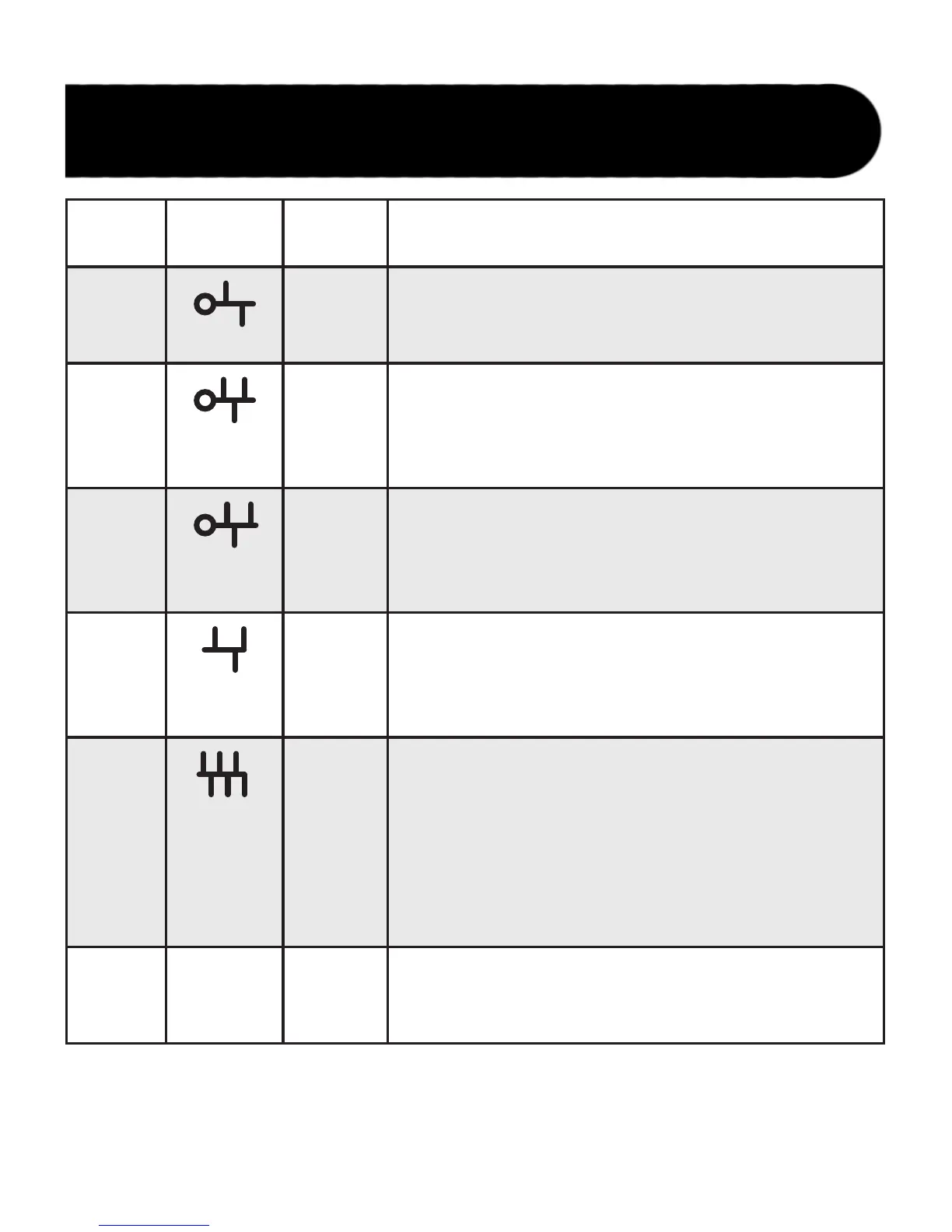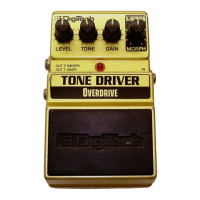25
Pattern Symbol Number
of Taps
Description
P6
2 Root-Based Pattern Delay (3/4 time)
Tap 1 : Delay = 33% Pan = Left, Voice = V1
Tap 2 : Delay = 66% Pan = Right, Voice = V2
P7
3 Root-Based Pattern Delay (4/4 time)
Tap 1 : Delay = 25% Pan = Left, Voice = V1
Tap 2 : Delay = 50% Pan = Right, Voice = V2
Tap 3 : Delay = 75% Pan = Left, Voice = V1
P8
3 Root-Based Pattern Delay (4/4 swing time)
Tap 1 : Delay = 33% Pan = Left, Voice = V1
Tap 2 : Delay = 50% Pan = Right, Voice = V2
Tap 3 : Delay = 83% Pan = Left, Voice = V1
P9
3 Multi-Tap Pattern Delay
Tap 1 : Delay = 37.5% Pan = Left, Voice = V1
Tap 2 : Delay = 70% Pan = Right, Voice = V2
Tap 3 : Delay = 100% Pan = Left, Voice = V1
P10
6 Multi-Tap Pattern Delay
Tap 1 : Delay = 16.6% Pan = Left, Voice = V1
Tap 2 : Delay = 33% Pan = Right, Voice = V2
Tap 3 : Delay = 50% Pan = Left, Voice = V1
Tap 4 : Delay = 66% Pan = Right, Voice = V2
Tap 5 : Delay = 83.3% Pan = Left, Voice = V1
Tap 6 : Delay = 100% Pan = Right, Voice = V2
Str