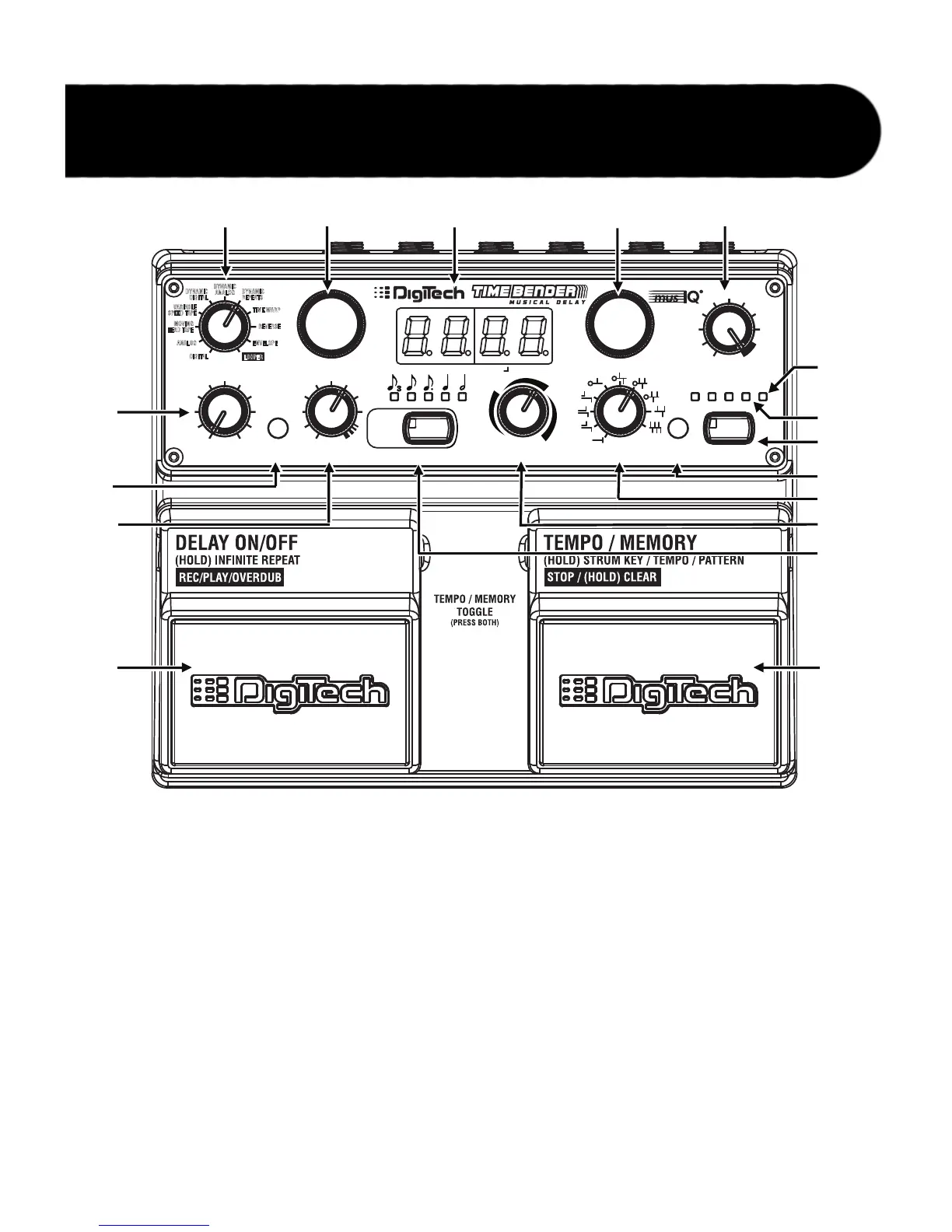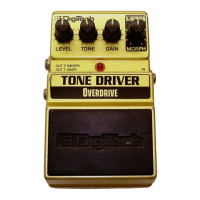Delay Type Knob 1.
The Delay Type knob selects the different delay types and styles. Each delay type
has a unique sound which is described in detail on page 18.
Delay Time Knob 2.
The Delay Time knob sets the length of the delay. The display shows the delay
time when you turn this knob.
Display3.
The display usually shows the current delay time (the time it takes for a repeat to
be heard). It shows this in either delay time or in beats per minute. For delay
time, the format is [S.MMM] where S is seconds, and MMM is milliseconds. For
beats per minute, the delay time is expressed in terms of quarter note beats per
minute, with a resolution of 1/10 beat.
