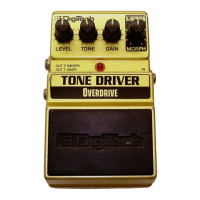32
Specifications
Appendix
the Strum pattern may have been saved to the current heel or toe position. To
get the TimeBender
TM
back to what the controls show, make sure the Memory
Indicator LED is lit (step on both footswitches if it isn’t), then press and release
the right footswitch until no Memory Location LED is lit. If you’re using an
expression pedal, unplug it when no Memory Location LED is lit to be sure the
knobs reflect the true state of the TimeBender.
Q: The output keeps getting louder and louder!
A: Maybe the Repeats knob is set too high (or a memory location is loaded where
the Repeats knob was saved at a very high setting). To get the TimeBender back
to what the controls show, make sure the Memory Indicator LED is lit (step on
both footswitches if it isn’t), then press and release the right footswitch until
no Memory Location LED is lit. If you’re using an expression pedal, unplug it
when no Memory Location LED is lit to be sure the knobs reflect the true state
of the TimeBender. Then turn down the Repeats knob.
Q: The tempo LED is flashing with a different timing than the delay time shown on
the display.
A: When the delay time is shown in seconds (as opposed to BPM), the display only
matches the tempo LED when the Multiplier button is set to the quarter note
position.
Tips and Tricks
If you turn the Voicing knob one click, the display shows the current voicing •
without changing it.
Stepping on the right footswitch while muting your guitar shows you the current •
key.
Use the LED with the Envelope delay type to synchronize your playing with the •
pattern.
Try using the • 8L voicing with the Looper to make your guitar sound like a bass
when recording your loop.
