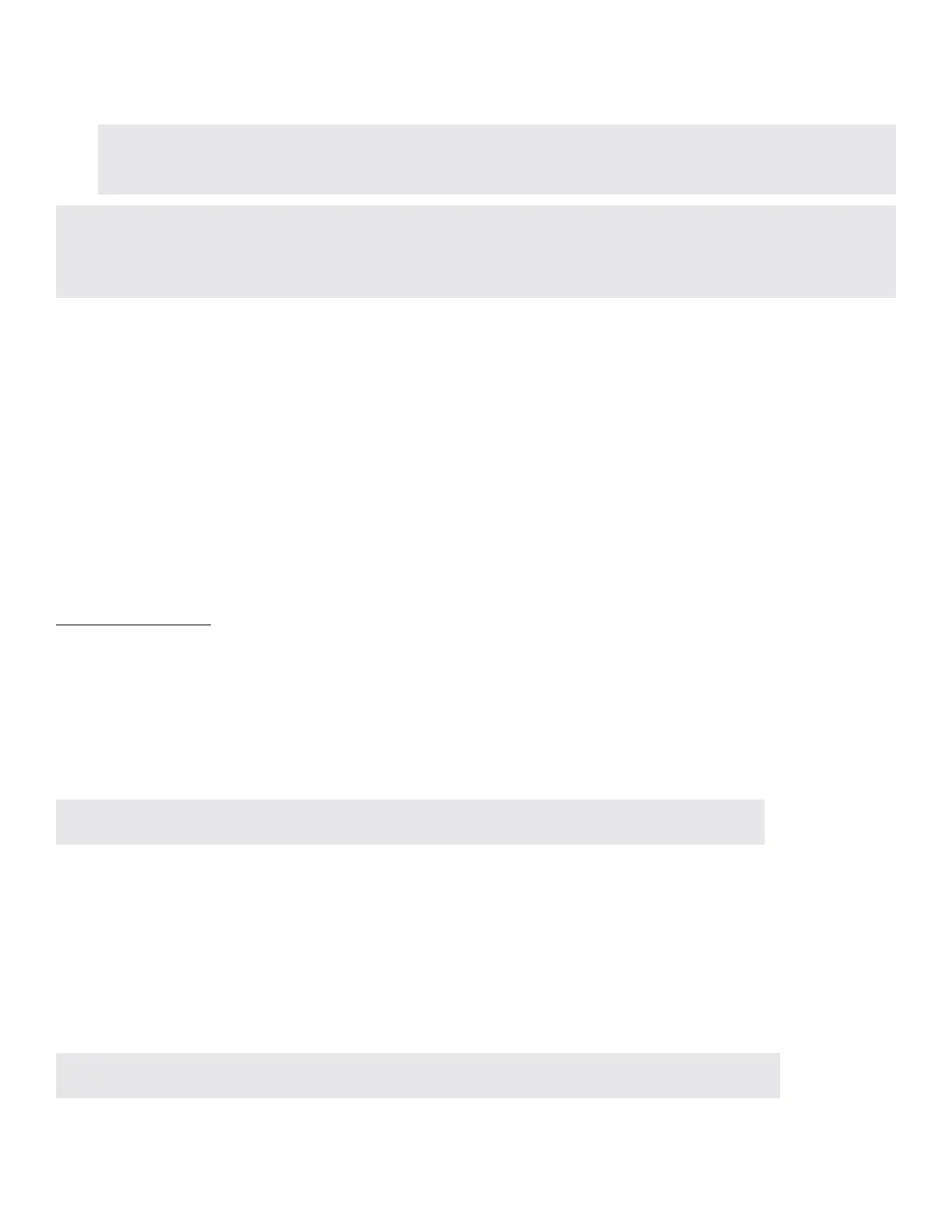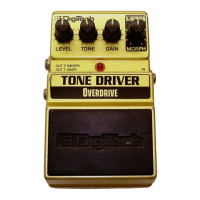29
guitar part ends before the song part, press the LOOPER footswitch to stop loop recording or keep your
guitar silent until the part ends. When the part ends, the LOOPER LED will light solid green and the loop
you just recorded will begin playing along with the band.
TIP: To clear the loop so you can re-record it, follow the instructions described in 'Clearing Loops' on
page 25.
TIP: Another method for recording a solo that starts on the first downbeat of a part is to start band playback,
arm the looper, then start playing the solo when the part comes back around. See 'Recording Loops With The
Backing Band' on page 22 for more information.
Providing Hints To The TRIO+ When Teaching
"Hints" allow you to tell the TRIO+ how to interpret what you are teaching it. Hints can be used to:
• Pre-select a particular style before teaching the band.
• Ensure the tempo of a new part exactly matches the tempo of the previous part using a metronome.
• Inform the TRIO+ that you would prefer either a fast or slow interpretation of your tempo.
Pre-Selecting A Style
The TRIO+ can be programmed to default to a pre-selected style each time you teach the TRIO+ a song part.
To pre-select a style:
1. Before teaching the TRIO+ your song part (BAND LED flashing red slowly), turn the STYLE knob to pre-
select the style that you want. The selected style will flash in sync with the BAND LED, indicating that this
style will override the automatic style selection. Pre-selected styles will remain in effect for all parts of the
current song, unless changed.
2. To return to automatic style selection at any time before teaching a new part, turn the STYLE knob until
none of the STYLE LEDs are lit.
NOTE: Style selection will return to the default (automatic) whenever a new song is loaded.
Matching Tempo To A Previous Song Part Using The Metronome
You can tell the TRIO+ that you would like to teach a new song part or record a loop only part with the same
tempo as the most recently selected song part in the current song by using the metronome feature.
The metronome feature is a one-time operation, so it must be enabled each time you want to use it. It can be
enabled by pressing and holding the selected PART button for 2 seconds. The following section provides step-
by-step instructions on using the metronome feature.
NOTE: The TRIO+ must be taught at least one part before the metronome feature is available.
