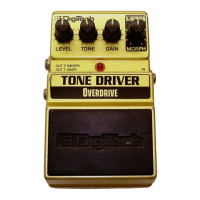12
MAKING CONNECTIONS/APPLYING POWER
To connect the TRIO+ pedal:
1. Turn down the guitar amp or headphone volume. If connecting to a mixer, turn down the gain/trim control
and lower the fader on the channel you’re connecting to.
2. Make all connections to the TRIO+ as shown in 'Connection Diagrams' on page 13.
3. Connect the included HARMAN power adapter to the TRIO+ POWER input connector then connect the
other end to an available AC outlet and wait for the TRIO+ to boot.
4. Turn your guitar volume all the way up then strum and gradually increase the guitar amp or headphone
volume until the desired level is achieved. If using a mixer, set the channel fader to unity (0) then raise the
gain/trim control for the desired level.

