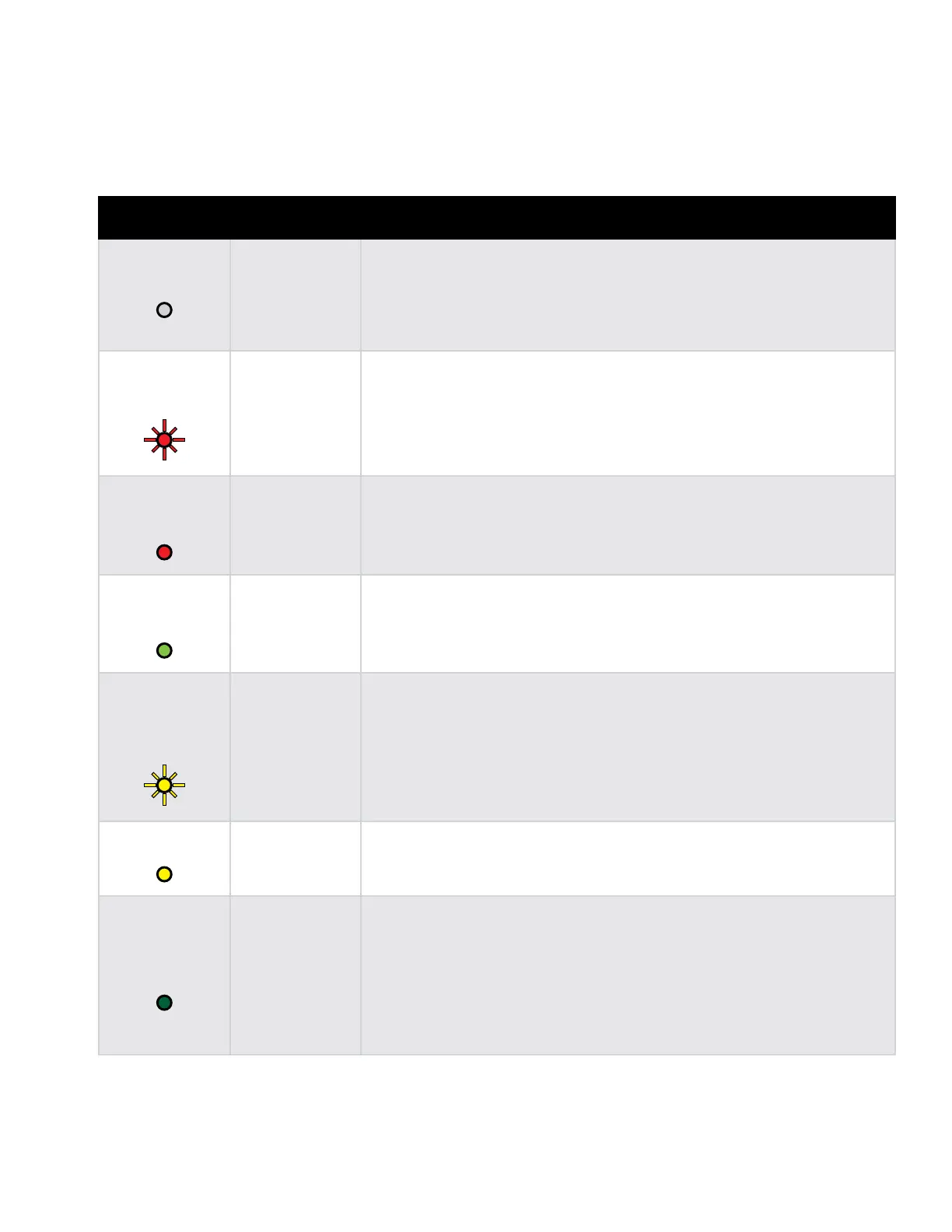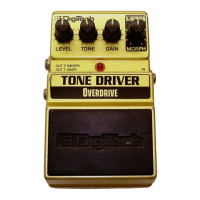10
14. LOOPER Footswitch & LED
Press this footswitch to record loops and overdubs. For more information on using the looper, see
'Recording Loops & Overdubs' on page 22.
The LOOPER LED indicates the status of the looper for the selected song part. The following table describes
the available states of the LOOPER LED.
LOOPER LED State Description
Off
Loop
Hasn't Been
Recorded
No loop has been recorded for the selected part and the looper is
not armed for recording. Press the LOOPER footswitch to arm the
looper for recording — note that the AUDIOLASTIC™ LED must be
off to record loops.
Rapidly
Flashing Red
Looper
Armed &
Ready To
Record
The looper is armed for recording and recording will begin when
you start playing (when the looper is armed from a stopped state)
or when the song part returns to the start (when the looper is
armed during band playback).
Solid Bright
Red
Recording
Loop
The looper is recording what you are playing.
Solid Bright
Green
Playing Loop
A loop has been recorded for the selected part and is playing back.
Press the LOOPER footswitch to record overdubs.
Rapidly
Flashing
Amber
Looper
Armed For
Overdub
Recording
Playback is stopped, the looper is armed for overdub recording, and
recording will begin when you start playing.
Solid Amber
Recording
Overdub
The looper is recording an overdub. Press the LOOPER footswitch to
stop overdub recording.
Solid Dim
Green
Loop
Recorded
& Playback
Stopped
A loop has been recorded, but looper and band playback is
stopped. Press the BAND footswitch to start band and loop
playback. Press the LOOPER footswitch to arm overdub recording.
Hold the LOOPER footswitch for 2 seconds to clear the loop.
Immediately hold the LOOPER footswitch again for 2 seconds to
restore the cleared loop.