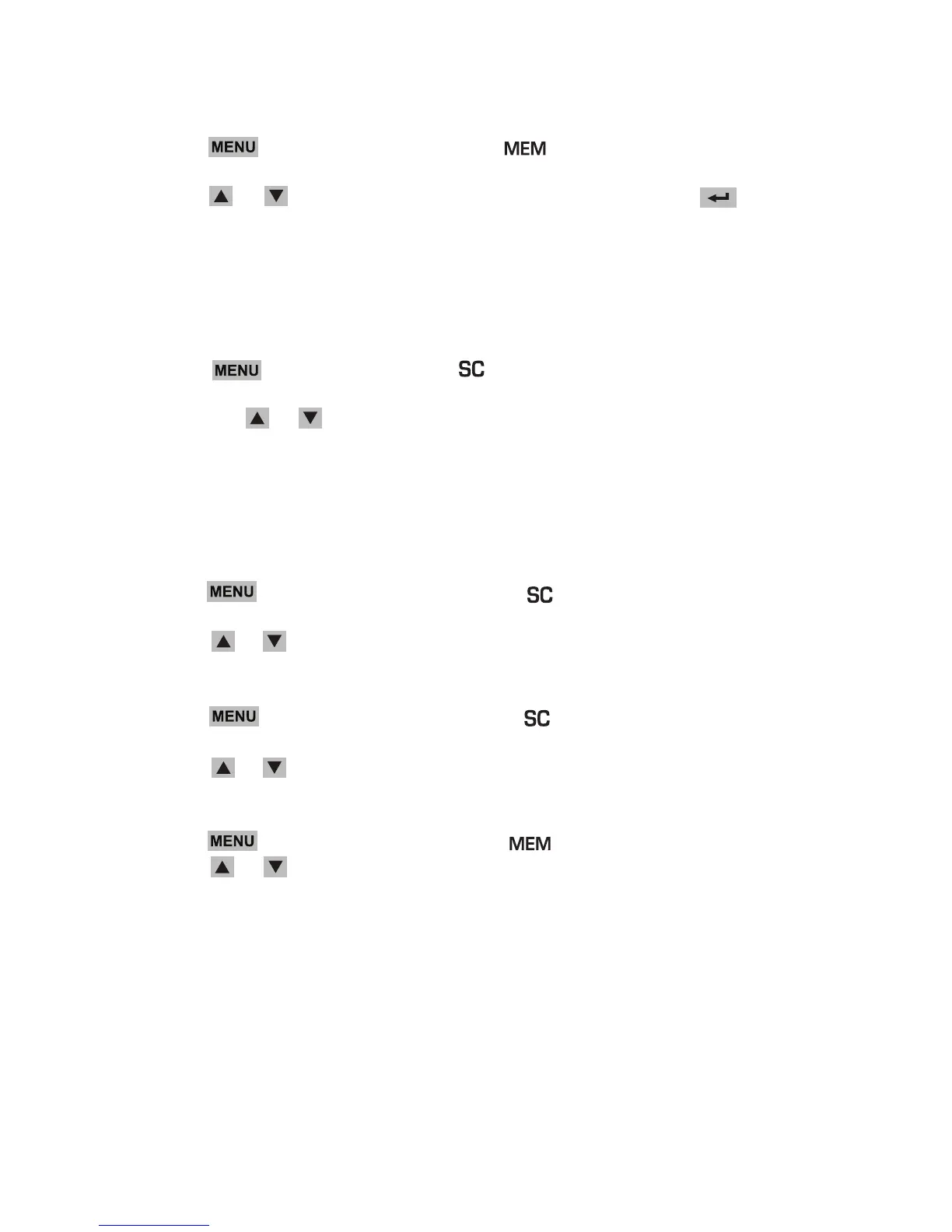-12-
Memory setting
1. Press button five times, until the icon is displayed and channel
number is blinking.
2. Press or button to select desired channel, then press button to
confirm the channel.
The most channel you can store 20 channels.
Channel scanning
Channel scan performs searches for active signals in an endless loop from
channels.
1. Press button six times, the , channel number and CTCSS number
icons will start blinking on the LCD display.
2. Press the or button to activate the channel scan mode.
The channel number on the LCD display changes rapidly until an active signal
is detected.
When an active signal is detected, channel scan pauses on the active
channel.
CTCSS code scanning
1. Press button seven times, until the icons displayed and CTCSS
code will start blinking.
2. Press or button to start the CTCSS code scanning.
DCS code scanning
1. Press button eight times, until the icons displayed and DCS code
will start blinking.
2. Press or button to start the DCS code scanning.
Memory scanning
1. Press button nine times, until the icon is displayed.
2. Press or button to scanning.