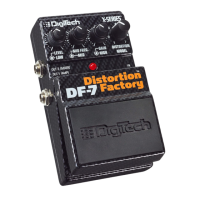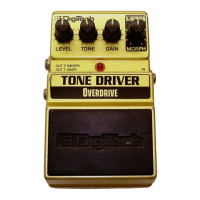To Enable CIT™ Cabinet Modeling:
1. Begin with the power disconnected from the DigiDelay.
2. Press the Pedal (8) down and apply power (do this by connecting a
guitar cable to the DigiDelay Input Jack (6) or connect the PS200R
power supply to the AC Adapter Jack (3)). When the Indicator
LED (10) has stopped flashing, release the Pedal.
CIT™ cabinet modeling has to be enabled each time you apply power to
the DigiDelay using the procedure outlined above.

