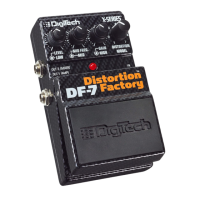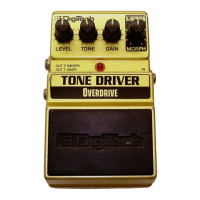3.AC Adapter Jack
Connect a DigiTech PS200R power supply to this jack. Use the proper
supply for your area’s Mains line voltage.
4.Time Knob
Controls the amount of delay time specified by the range selected with
the Mode (5) knob. The knob’s minimum position is the shortest delay
time for the given range. The knob’s maximum position is the longest
delay time for the given range. When
4-TAPE
,
5-MOD DLY
, or
6-REVERSE
is selected, the delay time ranges vary from 10ms - 8 seconds
(see Mode Knob for exact ranges). You can increase the delay time by
tapping in a longer time using the Tap Tempo delay feature (see Tap
Tempo section). The
Time
knob is disabled when
7-LOOP
is selected or
when the DigiDelay is in Tap Tempo mode.
5. Mode Knob
Selects a delay range, delay type, or the infinite Loop function. The first
four mode settings give you ping-pong delay when Out 2 is used in
conjunction with Out 1.
