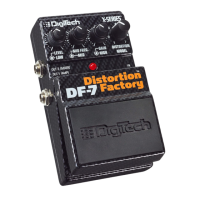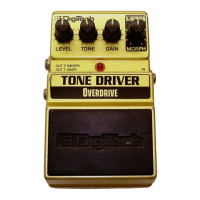11. Out 2 Jack
Connect this output to a second amplifier for ping-pong delay when
using one of the first three Mode settings, or Tape or Reverse delay
types. Use both this output combined with Out 1 for a more enhanced
chorusing effect when using the Modulated Delay.
Tap Tempo Delay
The DigiDelay’s Pedal can be used as a tap-tempo switch for setting the
delay time during a live performance. To use the Pedal for tap-tempo,
follow these steps:
1.While the delay effect is on, press and hold the Pedal (8) for 3
seconds until the Indicator LED (10) begins flashing. The LED
flashes at the delay time’s duration.
2.Tap the Pedal switch at least two times to set a new delay time. The
last two pedal tap intervals set the delay time. The Time (4) knob is
disabled when tap-tempo is active, and the delay cannot be bypassed.
3.To exit tap-tempo, press and hold the Pedal for 3 seconds until the
Indicator LED stops flashing and lights solid red.

