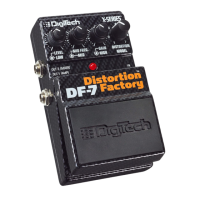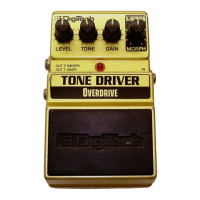The DigiDelay is a unique delay pedal, combining several features that
have never been available in a standard stompbox. The DigiDelay offers
4-seconds of delay, four different delay types including ping-pong, tape,
reverse, modulated, and a loop function. The Loop function records
loops up to 4 seconds in length that you can add overdubs to. The
DigiDelay also features Tap Tempo delay and switchable CIT™ cabinet
modeling. This owner’s manual will guide you through all of these
features. But feel free to experiment as you read through it.
1. Level Knob
Controls the delay effect’s output level. Turn this knob clockwise to
increase the output level, and counter-clockwise to decrease the output
level.
2. Repeats Knob
Controls the number of delay repeats. Turn this knob clockwise to
increase the number of repeats, and counter-clockwise to decrease the
number of repeats. Turning this knob to the maximum position engages
repeat-hold of the delay signal. This knob is disabled in 7-LOOP mode.
