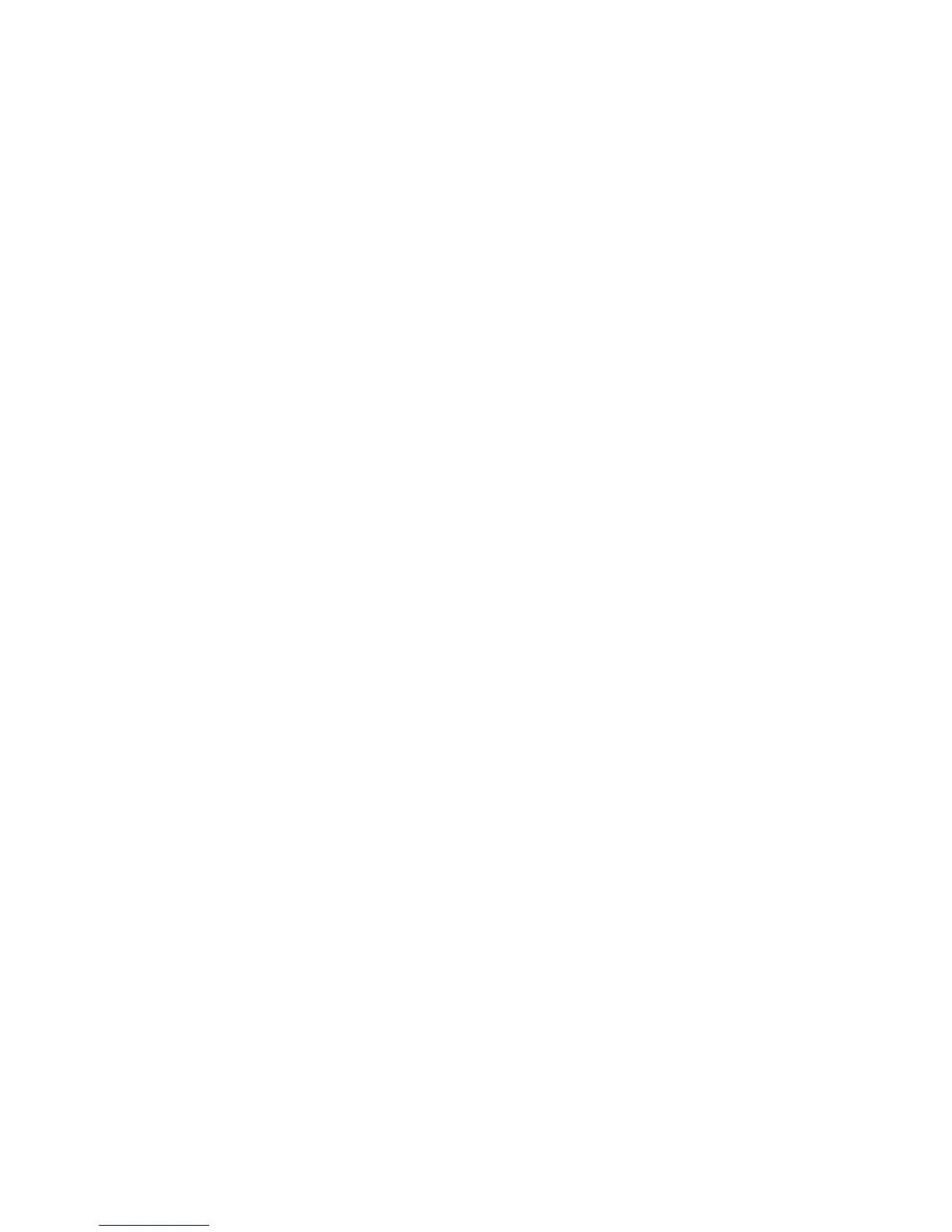Section Two - Editing Functions
Editing/Creating Presets
Creating your own signature sound with the RP100 is easy and intuitive.The RP100 lets you cre-
ate your own Presets,or fine tune existing Presets to suit your needs. When creating or editing
a sound,you must first start with one of the User or Factory Presets.It is not possible to start
with a completely empty Preset.The Preset number does not necessarily need to be the location
which you intend to have it reside,as you can save your creation to any User Preset location
during the store process.
To edit or create a Preset:
1.Use the Footswitches to select a Preset which will be your starting point.
2.Once you have found a Preset that you wish to edit,press the Select button once.This
will take you into the Editing mode.
3.Use the Select button is in conjunction with the Matrix to choose the effect you wish to
edit.
4.Use the 3 Knobs to change parameter values to achieve the desired sound you want.
12