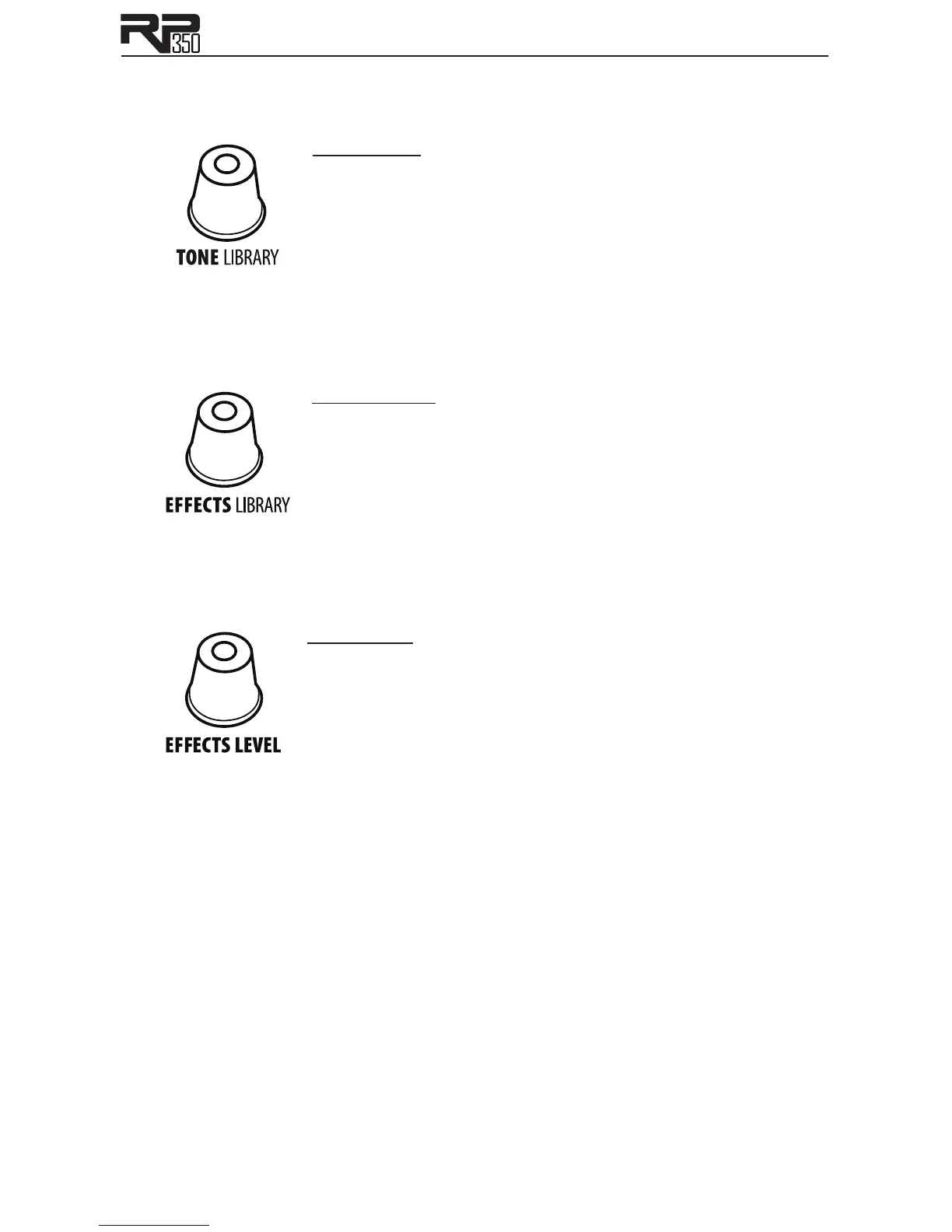3
Create Your Sound in Three Easy Steps
1.
2.
3.
... Rock on!
To make further edits, refer to page 11.
To store the preset, refer to page 12.
Tone Library
Select one of 30 different tones from rock, metal, blues, country, and
more. The tones consist of a combination of Compressor, Distortion
Stompbox, Amplifier/Cabinet, EQ, and Noise Gate.
For a complete list of available tones, see page 31.
Effects Library
Select one of 30 diffferent effects chains. The effects consist of a com-
bination of Chorus/FX, Delay, and Reverb.
For a complete list of available effects chains, see page 31.
Effects Level
Adjust the overall level of the post-amp effects to your liking.