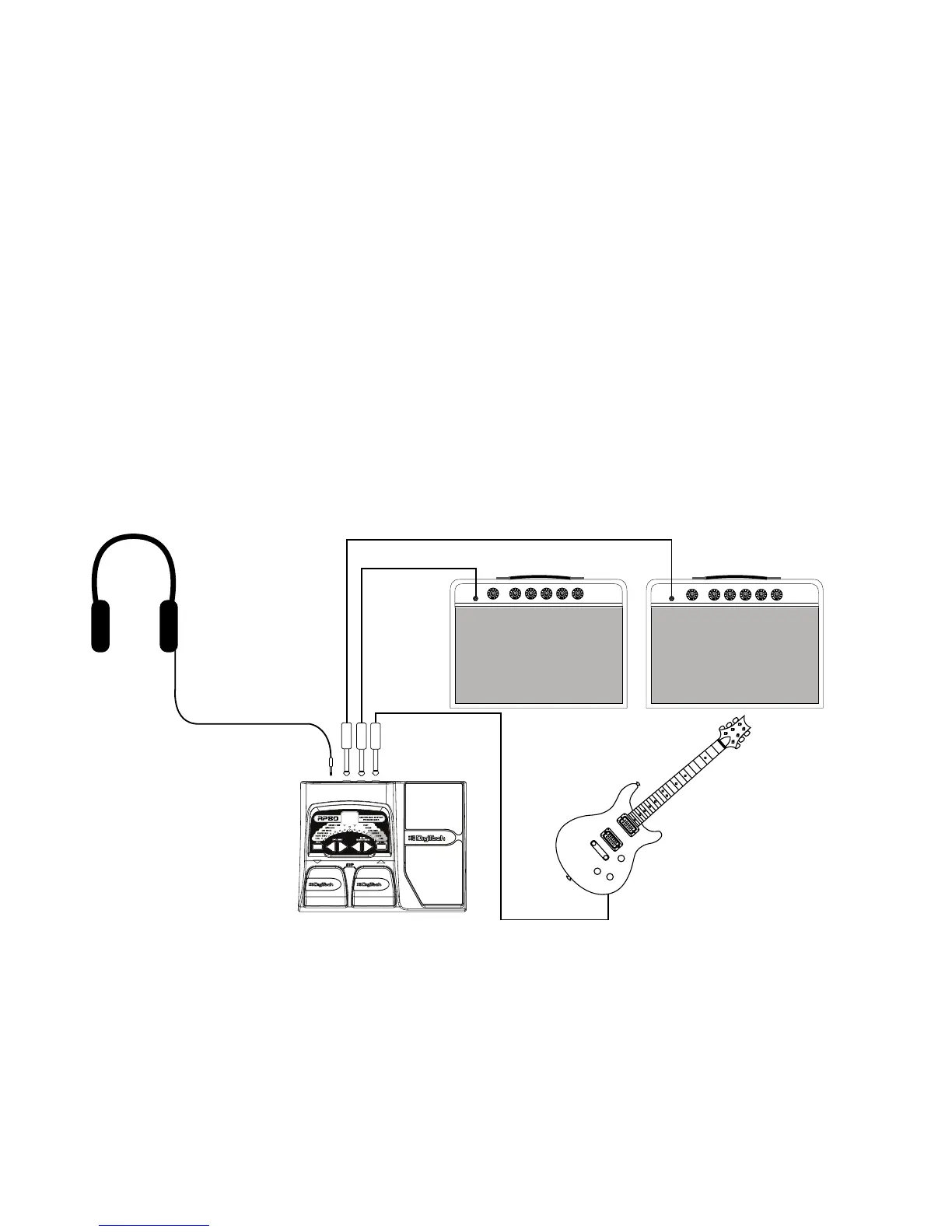Stereo Operation
For stereo operation connect your guitar to the Input of the RP80. Connect from the
RP80’s Left/Mono Output to the input of one amplifier or to a channel input of a mixing
console. Connect from the RP80’s Right Output to a second amplifier, or to a second
channel of a mixing console. If connecting to a mixing console, set the pan controls of the
mixer hard left and right to retain stereo separation. To emulate a guitar cabinet sound
when using the RP80 with a mixer or headphones,you can enable Global Cabinet Modeling
(see page 23).
