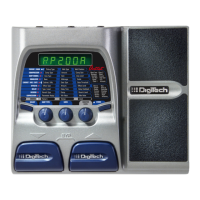Drum Machine
The RPx400 features a Drum machine that includes several sampled drum patterns which are useful for
developing a good sense of timing. Pressing the Drums button turns on the built-in drum machine (except
when in Store or Bypass mode). When the drum machine is active:
The Number 1 Knob is used to select the drum Pattern. Choices include:
The Number 2 Knob adjusts the drum Tempo and ranges from BPM 40 (40 beats per minute) to BPM240
(240 beats per minute).
The Number 3 Knob adjusts the volume Level of the drum loop and ranges from 1 to 99.
Press the Drums button again to stop playback of the drum loop.
Mic Input and Level
The RPx400 features a mic input that be used for mixing or recording vocals and acoustic instruments. The
mic input is equipped with phantom power that can power professional condenser microphones. The mic
preamp is controlled via the Level knob for controlling the gain of the mic signal. To set the mic level control,
follow these steps:
1. Connect a set of headphones to the headphone jack.
2. Sing or play at the loudest volume you will be performing at and adjust the Level control until any audible
distortion is minimized. This is the optimum setting for the Mic Level.
For application uses of the mic input, see both the Connections and RPx400 Setups sections of this user’s
guide.
ROCK 1
ROCK 2
ROCK 3
HROCK1
HROCK2
HROCK3
HROCK4
POP1
POP2
POP3
POP4
POP5
DANCE1
DANCE2
DANCE3
cntry1
cntry2
blues1
blues2
jazz
funk 1
funk 2
swing1
swing2
urban1
urban2
reggae
cha 1
cha 2
BOSSA
mtrnom
9
Introduction
