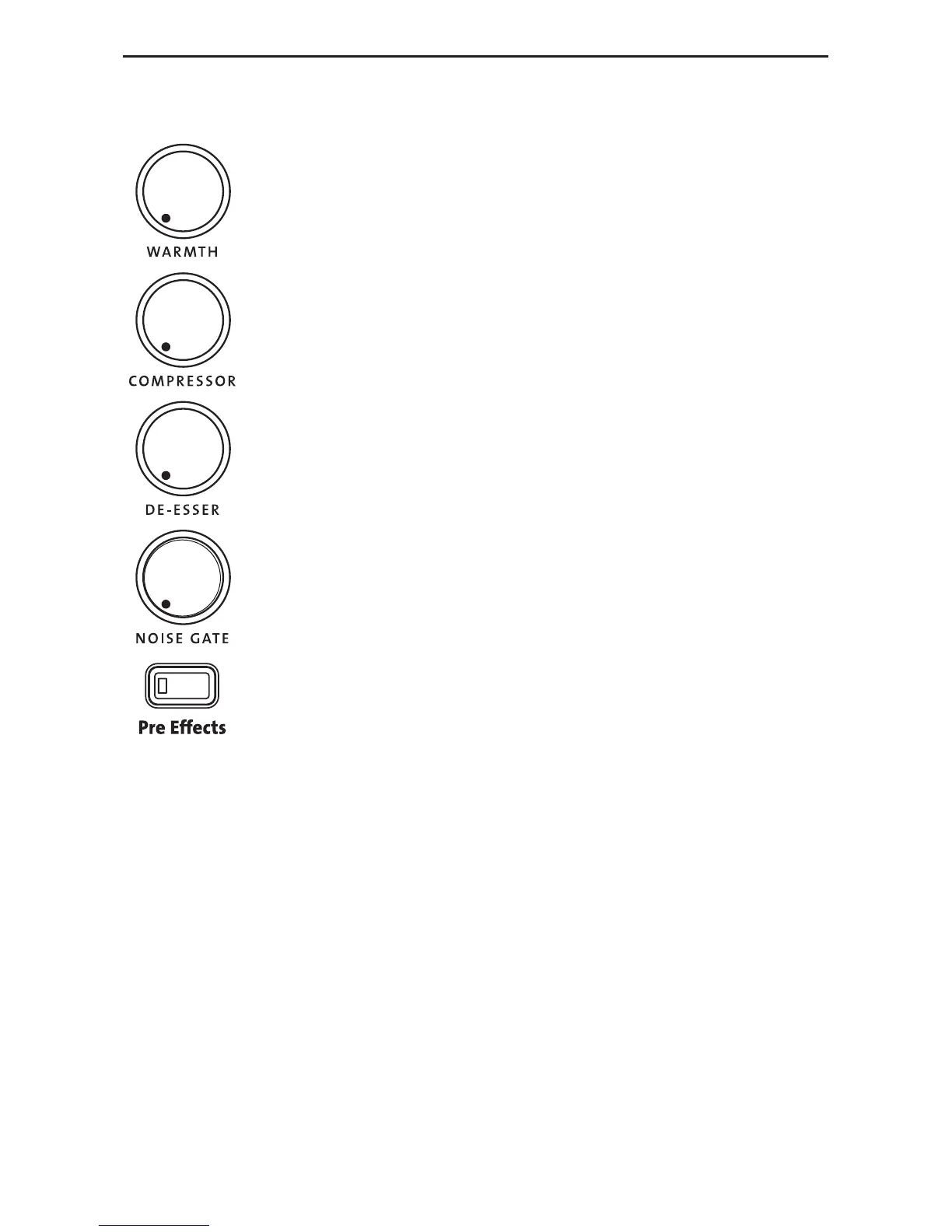14
Pre-Effects
The VL3D contains a variety of Pre-Effects to enhance your vocal sound.
Warmth
This controls the amount of warm subtle distortion from the
tube preamp amp model, adding a degree of vintage tone.
Compressor
The Compressor gives the ability to tighten up the dynamic
range of the Lead Voice. The Compressor threshold, ratio, at-
tack and release are all adjusted automatically to provide the
right amount of overall compression.
De Esser
This adjusts the aggressiveness of the De Esser suppression
of sibilant sounds that may be over-emphasized by the micro-
phone.
Noise Gate
This control defines the Noise Gate threshold for the micro-
phone input. Below the defined threshold, low level unwanted
background noise is muted and will not pass through to the
main outputs.
To collectively enable and disable all Pre Effects, press the Pre
Effects button. When lit, all Pre Effects are enabled.
