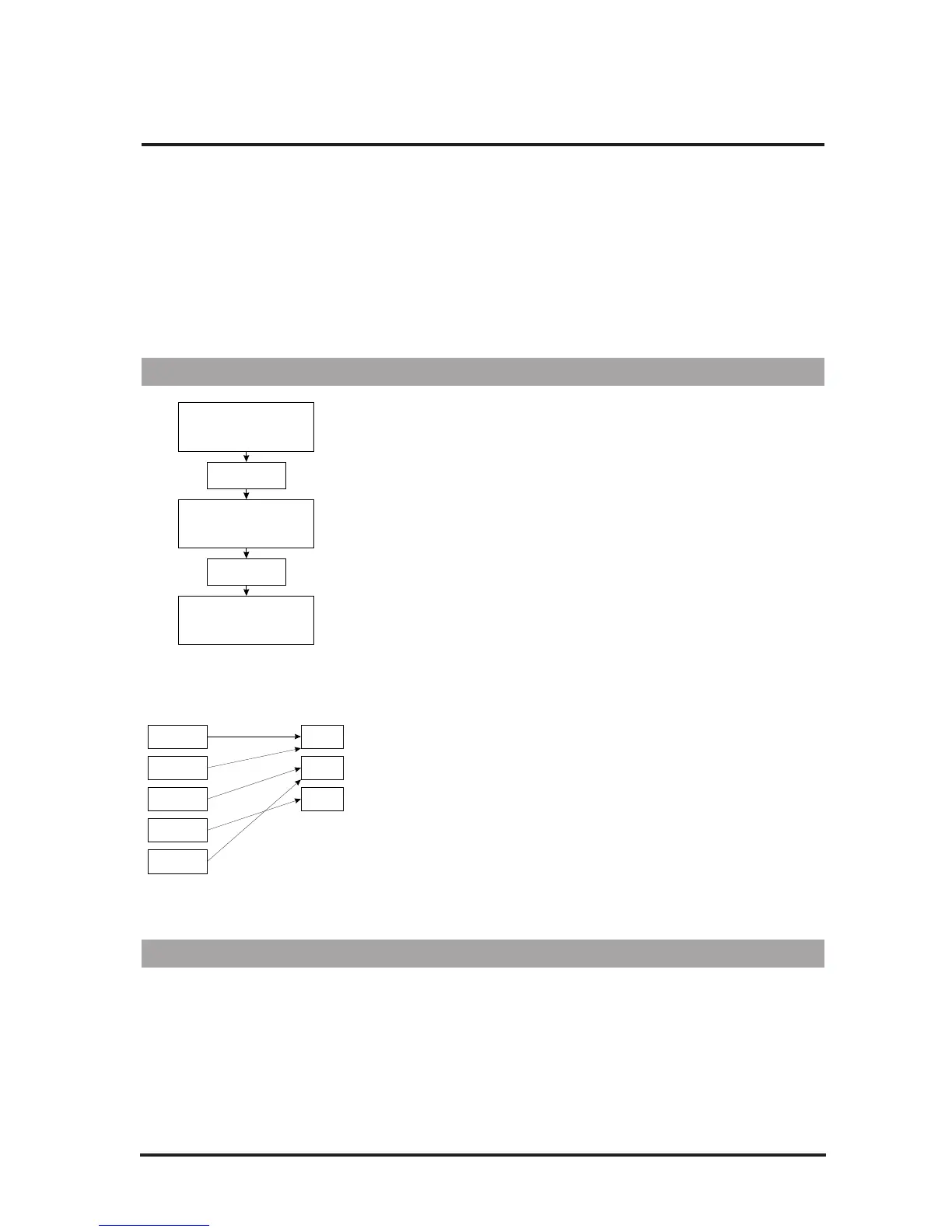17
EDITING
This chapter describes the general principles of editing in the Vocalist
Workstation EX and the individual editing modes in detail. To reduce the
amount of redundant information, the general procedures, menu system
and controls are described at the beginning of the chapter followed by
detailed discussions of each of the edit parameters.
The Harmony editing screens are split up in successive layers of com-
plexity. This is done to make this section easier to understand.
Using Styles to Simplify Editing
When you press the Edit button in Programs mode, you enter into an
area that can be as simple or as flexible as you want. Modifying a pro-
gram can be as easy as choosing a preprogrammed style or as involved as
going into the deepest layer and adjusting a single parameter.
To simplify the editing process, we have reduced the number of individ-
ual parameter changes you need to make by introducing what we call
ÒstylesÓ. Styles simplify editing by collecting related parameters together
in a group and giving them a name. For example, this is done so that it is
not always necessary to change the vibrato depths on each of the four
voices to add a little more vibrato overall.
The ÒhumanizingÓ features: Gender, Detune, Vibrato and Scoop each
have their own library of styles from which you can choose, as does
Reverb. Harmony uses a variation on the style concept which is
described later in this chapter. The Mix and Program Name parameters
do not use styles.
Editing a program in the Vocalist Workstation EX can be done in either
of two ways: you can change which style is assigned to the program or
you can create a new style to assign to the program. In both cases you
will be using the concept of a ÒlibraryÓ all of the programs share from. If
you do build up your own library of user styles, keep in mind that if you
edit a user style that is shared by other programs these programs will be
affected in the same way.
The factory styles have been constructed to give you a broad range of
choices from which you can personalize your programs. You cannot per-
manently modify a factory style but you can make changes and save
them to a new user style.
The Menu System and Editing Controls
The Vocalist Workstation EX menu system is designed to allow easy
access to all editable parameters in it. It is composed of several layers;
each layer has decision branches leading to subsequent layers. We have
deliberately limited the number of layers to encourage you to experiment
without making you learn a complex menu system.
The controls used to navigate the menu system are shown in the graphic
following: