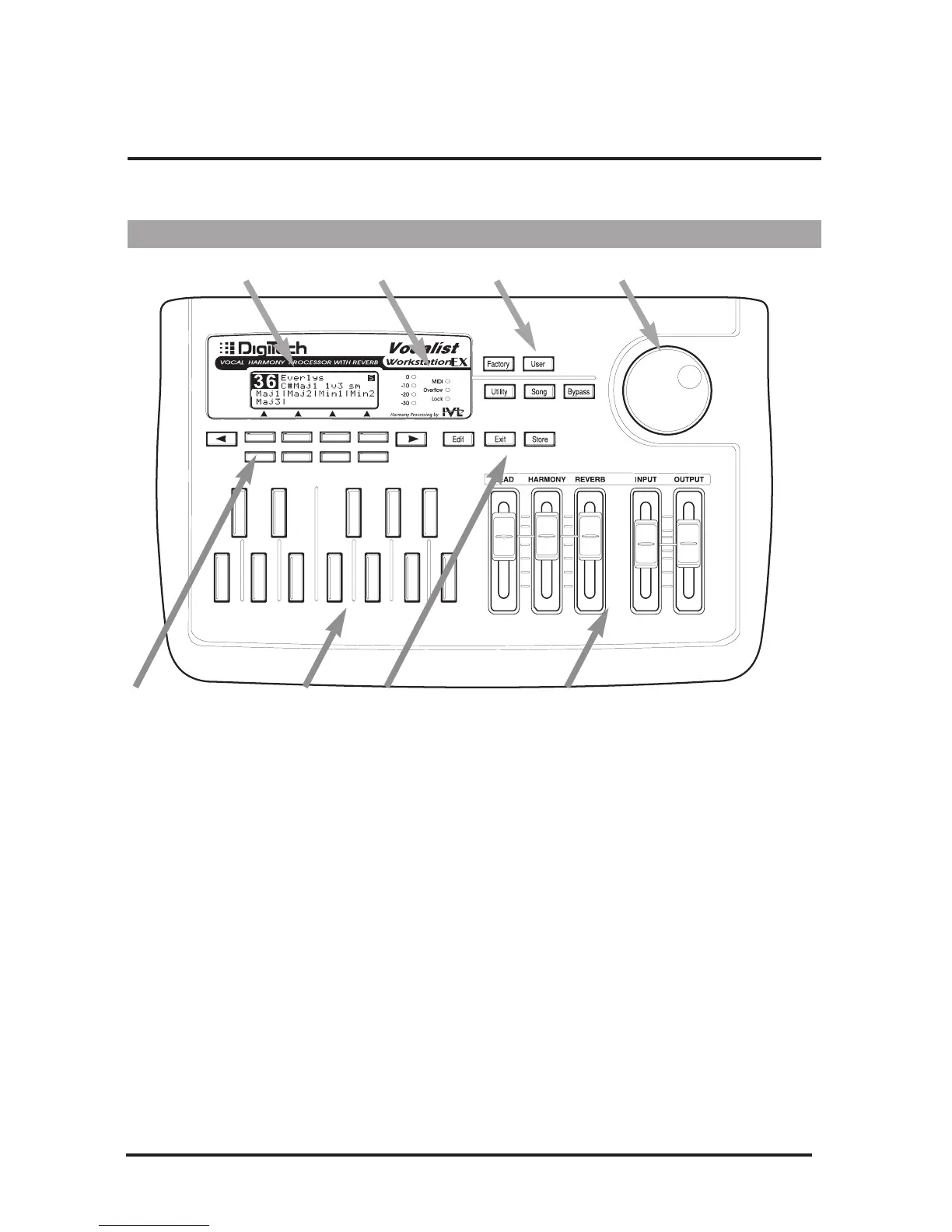6
SETUP
Front Panel
1234
567 8
1) LCD display Provides visual feedback of all operating modes including performance, edit-
ing and utility modes.
2) LED displays The Input LED monitors the incoming signal from the Mic and Line inputs.
The 0dB LED lights 3 dB before the onset of clipping.
The MIDI LED indicates that the Vocalist Workstation EX is receiving MIDI.
The Overflow LED indicates an overload of the digital signal processor. If it
lights, reduce the input gain or front panel mixer faders.
The Lock LED shows that the pitch detection circuitry has recognized the
input pitch.
3) Mode/Bypass button group The Factory button selects the factory-designed program bank for perfor-
mance or editing.
The User button selects the user-programmable bank for performance and
editing.
The Bypass button mutes the Harmony components from the mix, leaving the
Lead Vocal and Reverb. Note that if the Lead level is set to zero, Bypass will
mute all sound.
Utility mode allows access to system, MIDI, footswitch and user preference
configurations.