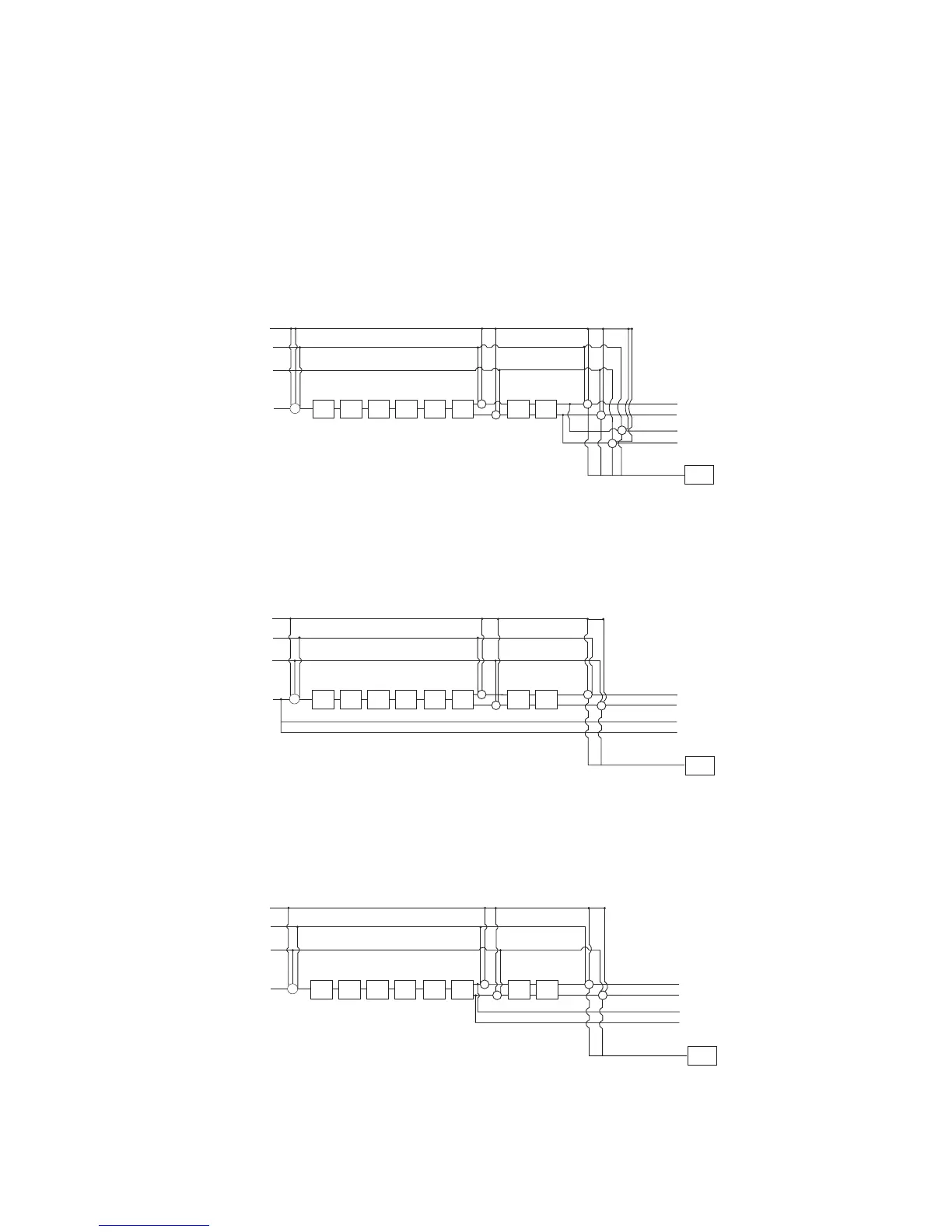Output Modes
The Vx400 features both 1/4” and XLR outputs on the rear panel. These jacks let you simultaneously
connect the Vx400 to an amplifier/speaker system on stage via the 1/4” outputs and connect directly to
your PA system via the XLR outputs.
The five output modes for the Vx400 are as follows:
Full - All input sources are routed out 1/4” and XLR outputs.
XLRdry - The dry Mic signal is routed out the XLR outputs only. All other sources and Mic with all
Effects are routed out the 1/4” outputs.
XLRMOD - The Mic signal with Modulation Effects is routed out the XLR outputs only. All other sources
and Mic with all Effects are routed out the 1/4” outputs.
Line Right
Mic In
Instrument In
Line Left
Mic
Model
Comp
Mic Pre
Vo ice
DRUMS
EQ
Noise
Gate
Effects
Delay Reverb
+ +
+
XLR Left Output
XLR Right Output
1/4" Left Output
1/4" Right Output
+
+
Instrument = InsfX
Line = Linefx
Instrument = insrvb
Line = linrvb
Instrument = insdry
Line = lindry
Line Right
Mic In
Instrument In
Line Left
Mic
Model
Comp
Mic Pre
Vo ice
DRUMS
EQ
Noise
Gate
Effects
Delay Reverb
+ +
+
XLR Left Output
XLR Right Output
1/4" Left Output
1/4" Right Output
+
+
Instrument = InsfX
Line = Linefx
Instrument = insrvb
Line = linrvb
Instrument = insdry
Line = lindry
Line Right
Mic In
Instrument In
Line Left
Mic
Model
Comp
Mic Pre
Vo ice
DRUMS
EQ
Noise
Gate
Effects
Delay Reverb
+ +
+
XLR Left Output
XLR Right Output
1/4" Left Output
1/4" Right Output
+
+
+
+
Instrument = InsfX
Line = Linefx
Instrument = insrvb
Line = linrvb
Instrument = insdry
Line = lindry
19
Vx400 Setups