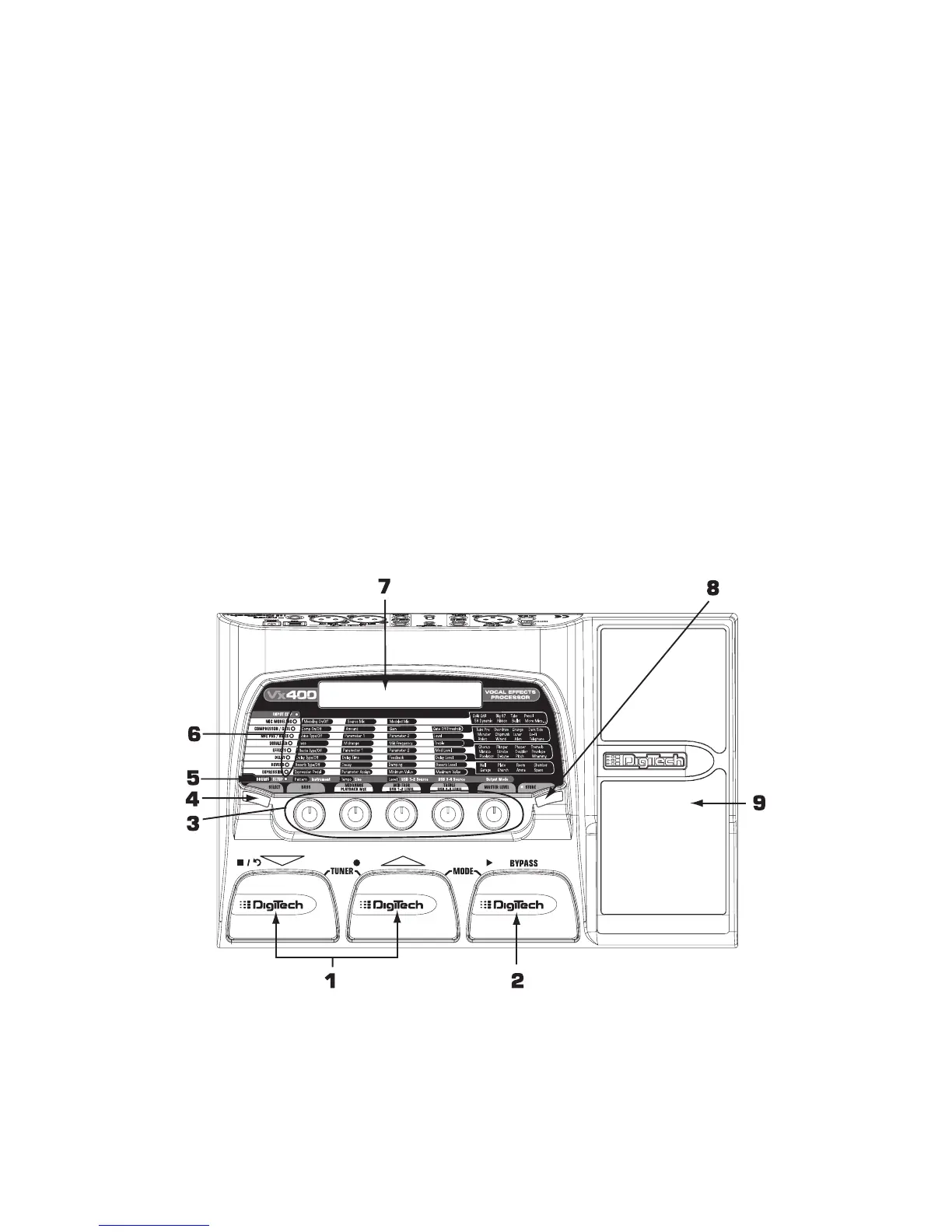Congratulations on your purchase of the Vx400. The Vx400 is truly a breakthrough in vocal processing
technology, providing the tools you need for live performance and the professional features you need in the
recording studio. We recommend that you take the time to become better acquainted with what the Vx400
has to offer by going through this User’s Guide with your Vx400 in front of you.
Included Items
Before you get started, please make sure that the following items have been included:
• Vx400 Vocal Effects Processor and USB Computer Recording Interface
• X-Edit Software CD
• Pro Tracks™ Recording Software
• USB Cable
• PS0913B Power Supply
• Warranty Card
The utmost care was taken while your Vx400 was being manufactured. Everything should be included and
in perfect working order. If anything is missing, contact the factory at once. Please help us become
acquainted with you and your needs by completing your warranty card. It is your safeguard should a
problem arise with your Vx400.
The Front Panel
1. Down/Up Footswitches - These two footswitches are used to select presets, or access the Tuner of the
Vx400. The footswitch on the left decreases, and the middle footswitch increases the preset
number. Press and hold both Footswitches to access the Tuner.
2. Bypass Footswitch - This footswitch bypasses the selected preset. It is also used in conjunction with the
Up Footswitch to access the recorder functions when the Vx400 is connected to your computer
via USB.
1
Introduction