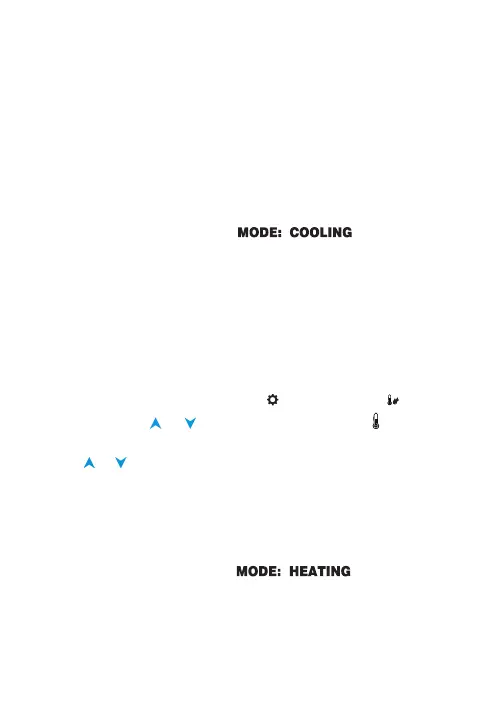Note:
After changing the temperature unit, all setting values will be
restored to the factory settings.
Indicator light:
The indicator light on the left of the panel is for Temperature, and the
right one is for Humidity. Each light is a two-color light that are red and
green. The red light indicates stop working, and green one means
running.
Set cooling mode:
To set the RV(RUN temperature) > SV(STOP temperature), the system
will be in cooling mode and the will appear on the
display.
When PV (Measuring temperature) > RV, the green indicator of
TEMPERATURE will be on and the cooling equipment will work. (If
the RUN value ashes, it means that the cooling equipment is in the
delayed start protection state.)
When PV ≤ SV, the green light will go out and the cooling equipment
will stop working.
1. Long press the SET button until the appears and the ashes.
2. Short press the or button and there will be a ashing, then
press the SET button to select the temperature.
3. Press or to adjust the RUN temperature you required.
4. Short press SET button to set STOP temperature and next value.
5. Long press SET button to save and exit.
Set heating mode:
To set the RV(RUN temperature) < SV(STOP temperature), the system
will be in heating mode and the will appear on the
display. When PV(Measuring temperature) < RV, the green indicator of
TEMPERATURE will light and the cooling equipment will work.
When PV ≥ SV, the green light will go out and the heating equipment
will stop working.