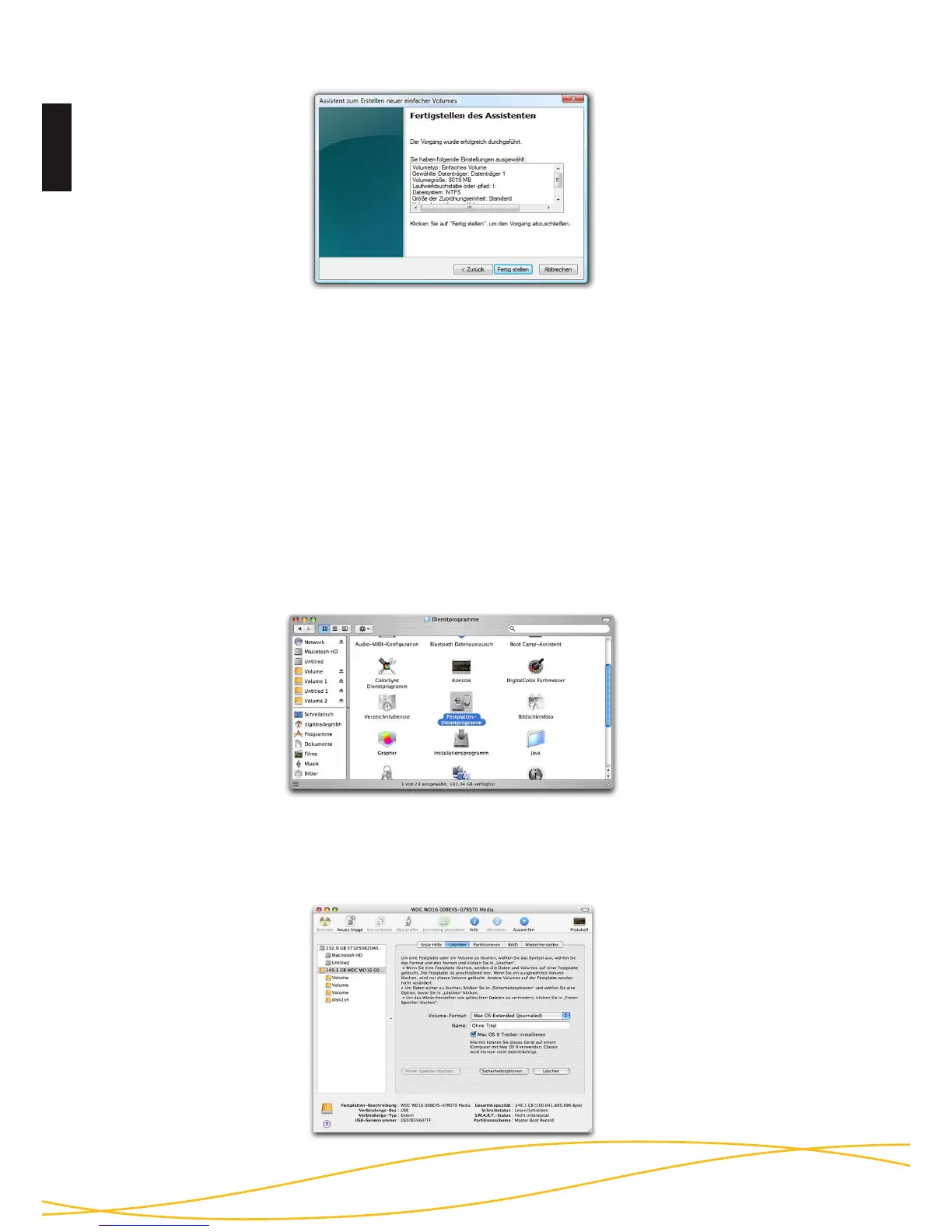Deutsch
28
Zum Verwalten externer Festplatten unter MAC hilft das „Festplatten Dienstpro-
gramm“. Dazu öffnen Sie „Programme“ und anschließend den Punkt „Dienstpro-
gramme“.
- Wählen Sie das „Festplatten-Dienstprogramm“ aus. Es öffnet sich das
Verwaltungsprogramm zum Initialisieren, Partitionieren und Formatieren von
Festplatten.
- Wählen Sie aus der Laufwerksübersicht auf der linken Seite die HS256S
Festplatte aus. Im Menü lässt sich mit dem Menüpunkt „Löschen“ die HS256S
komplett initialisieren und formatieren.
7. Initialisierung / Partitionierung und Formatierung
unter MAC OS X
