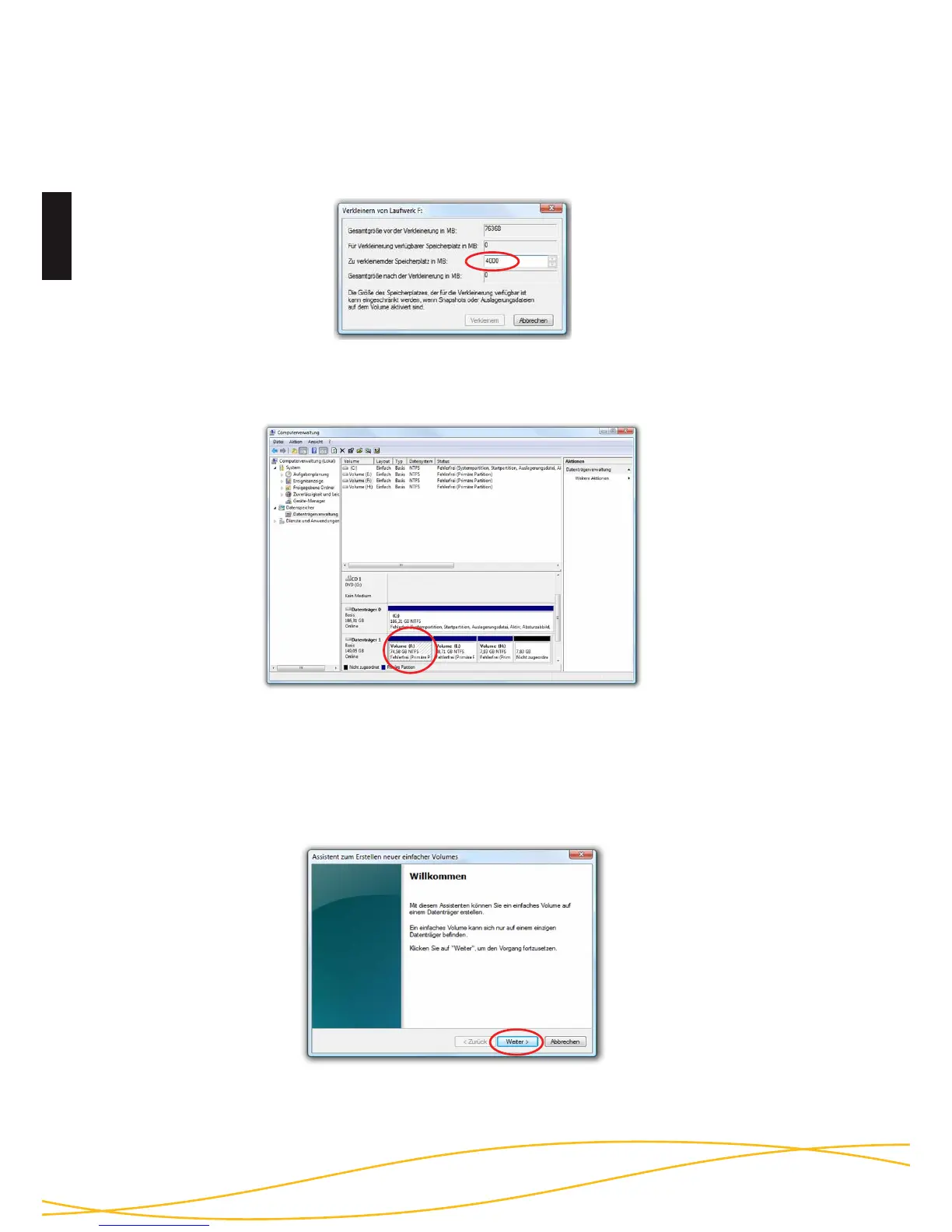English
74
- Click “next” to continue.
- The partition manager opens:
- Choose “shrink volume“.
- Enter the desired size (in MB) the partition should be shrunk to:
- It will then show unallocated space in the management window:
- Scroll to the unallocated space, right-click and then choose “new simple
volume” from the menu.