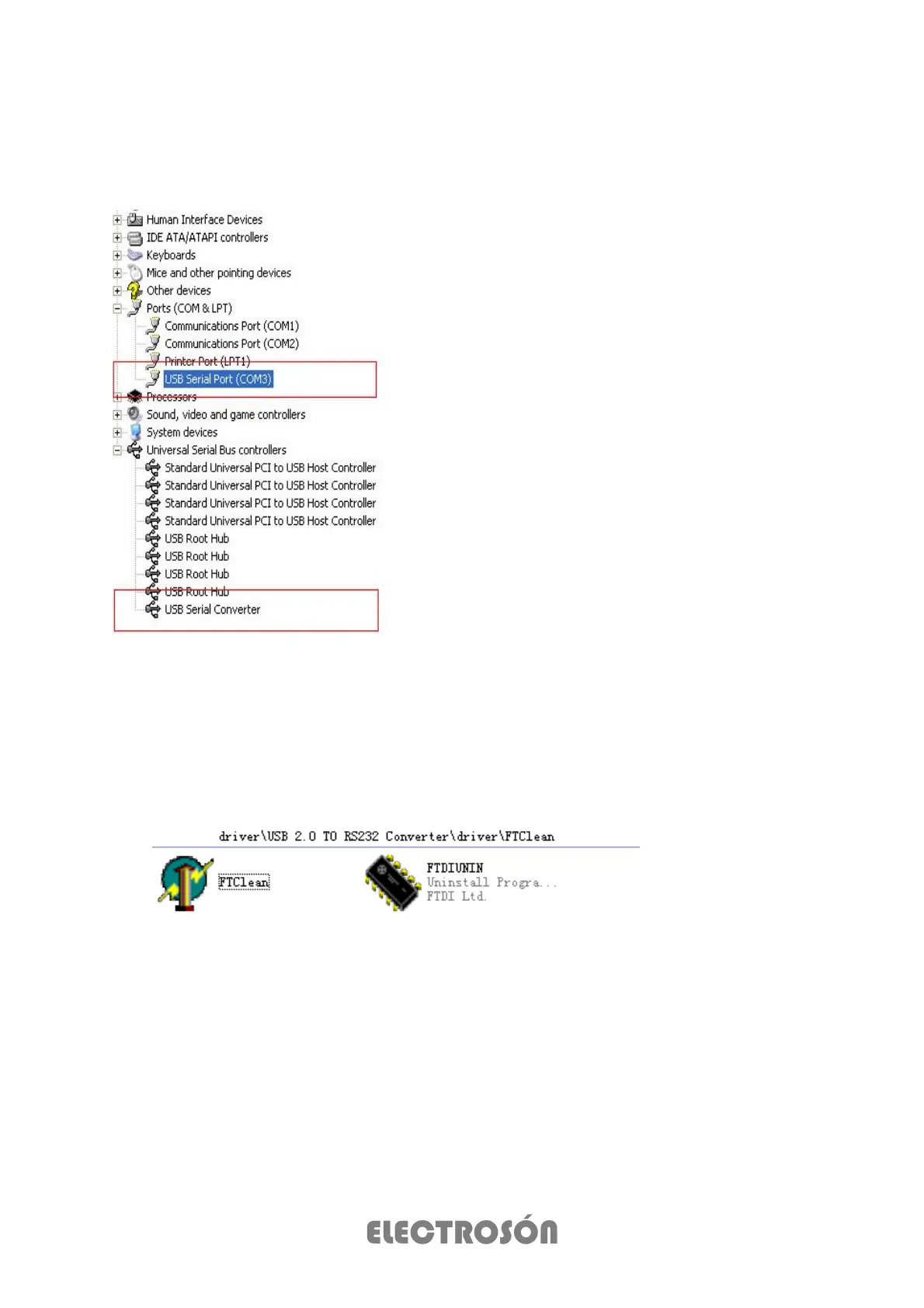Step B: Select “Load VCP” in the “Advanced”, click “OK”.
Step C: Move out USB TO RS232 on your computer. Connect the device to an old USB
port on your PC again, now it is ok, please refers to the following chart:
Congratulations, installation is successful.
Remove Driver
1, Open the drivers of this product, please refer to the below chart :
2,Double click “FTClen.exe”, it appears the following interface