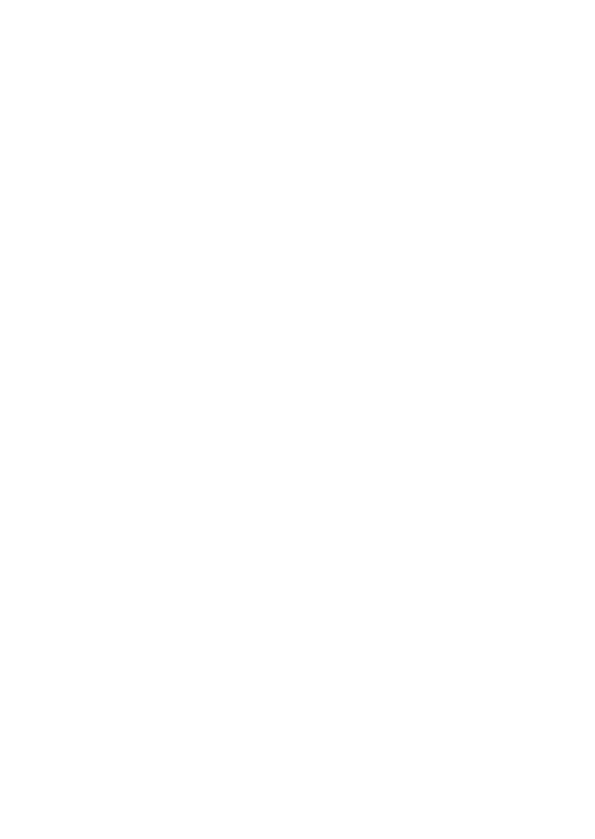4
3. Features
• USB upstream connection, supports data speeds of 5 Gbit/s and
480 Mbit/s
• Video output with up to 1920 x 1080p in USB-A 3.2 Gen 1
- Backwards compatibility (video output 800 x 600p in USB 2.0
application)
• Supports USB plug-and-play
• Up to 2 graphic adapters can be used simultaneously
• The graphics adapter is fully compatible with the latest version of
the operating systems listed
• Integrated driver - Easy installation
4. Package contents
• 1x USB-A 3.2 Gen 1 to HDMI Graphic Adapter
• 1x QIG
5. Installation
1. Connect the DA-70841 to the USB port of a computer
2. A new USB flash driver is recognized
3. Then open the USB device folder, install the driver and
restart the computer
4. Connect the HDMI port to the monitor