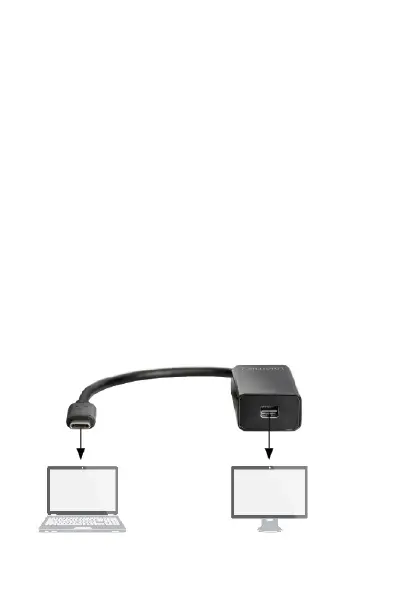4.0 Package Contents
Before attempting to use this unit, please check the
packaging and make sure the following items are contained
in the shipping carton:
Main unit x1
User Manual x1
5.0 Operation
1) Connect USB-C™ plug of this product to the device
(e.g. notebook, PC, smartphone, tablet)
2) Connect the Mini DisplayPort™ output of this product
to the monitor with a Mini DisplayPort™ cable
6.0 Connection Diagram
Notebook Mini DisplayPort™ Monitor