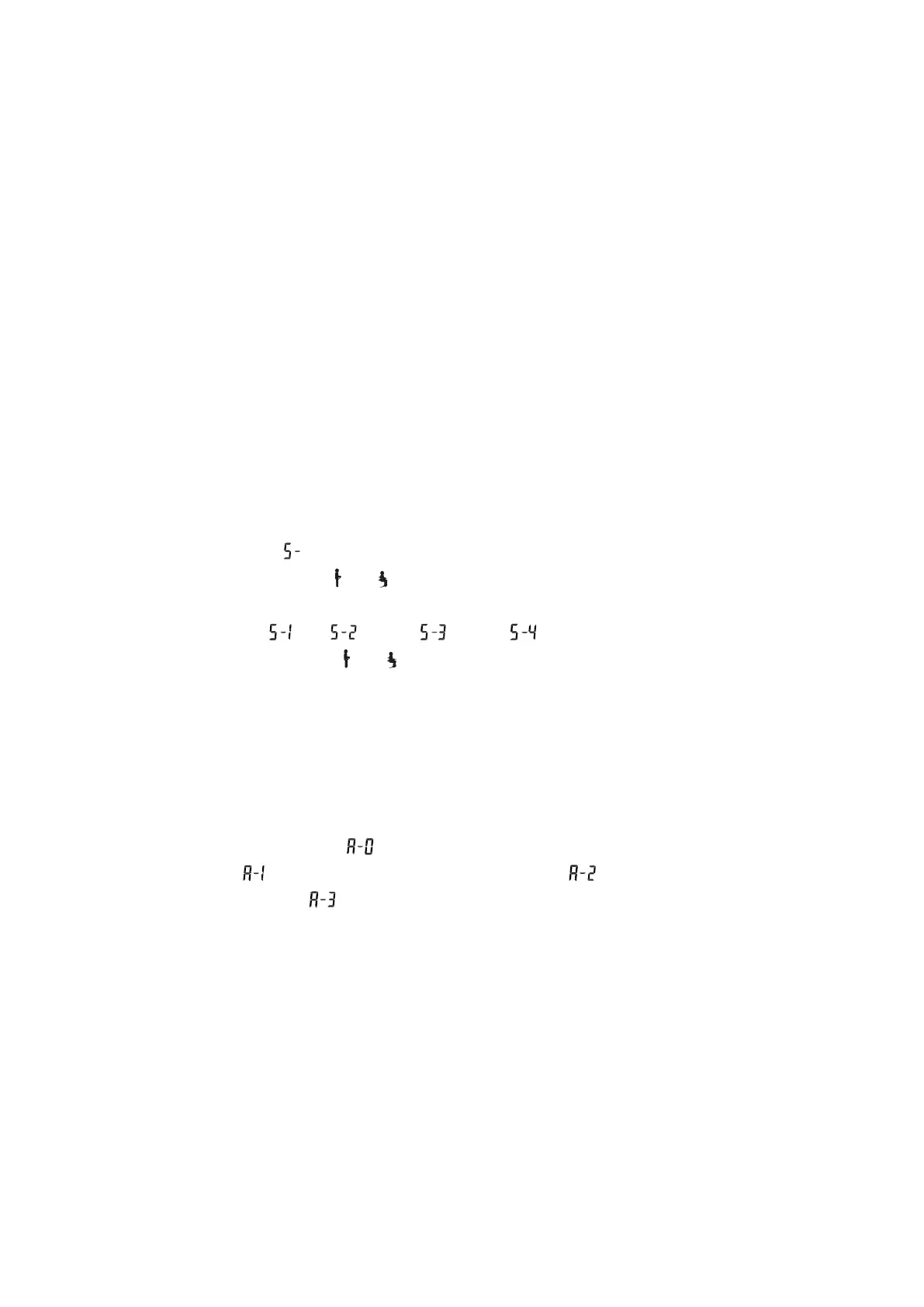10
Operating Instructions
• Child lock function:
a. When the child lock is turned on, the child lock blue indicator light
(
﹀ and M directly above) lights up
b. Press the button indicator to flash once
c. To unlock or start the child lock, you need to press and hold the M
button for about 5 seconds.
d. Only when the child lock is unlocked, all the buttons can work normally.
• Height Adjustable Function:
Press the"▲" or "▼" button to adjust the height.
The LED display shows the current height.
• Height Memory Function:
a. Press UP or DOWN button and adjust the height to the
desired height. Press "M" to save the height, and the screen
will display " ";
Press "1", "2", or " ", " " then, that is, save the height to
the corresponding position 1 or 2 3, or 4, which will show in the display
screen as " ", " ", or " ", or " ";
b. Press "1", "2" and " ", " " button directly to automatically
adjust the memory height you saved.
• Anti-collision sensitivity adjustment - optional features:
a. Press and hold the “▲” “▼” button for 5 seconds at the same time to
switch the sensitivity. Switch one file for 1 time and divide it into 4 files
(A-3, A-2, A-1, A-0);
b. The display shows “ ”, the anti-collision function is off; the display
shows “ ”, low sensitivity; Display shows “ ”, medium sensitivity;
display shows “ ”, high sensitivity;
c. During height adjustment, when tabletop comes in contact with
another object, it instantly stops and reverses to avoid damage.
d. Press and hold the “▲” “▼” button for 5 seconds at the same time.
If the display does not display the above code, there is no anti-collision
function.