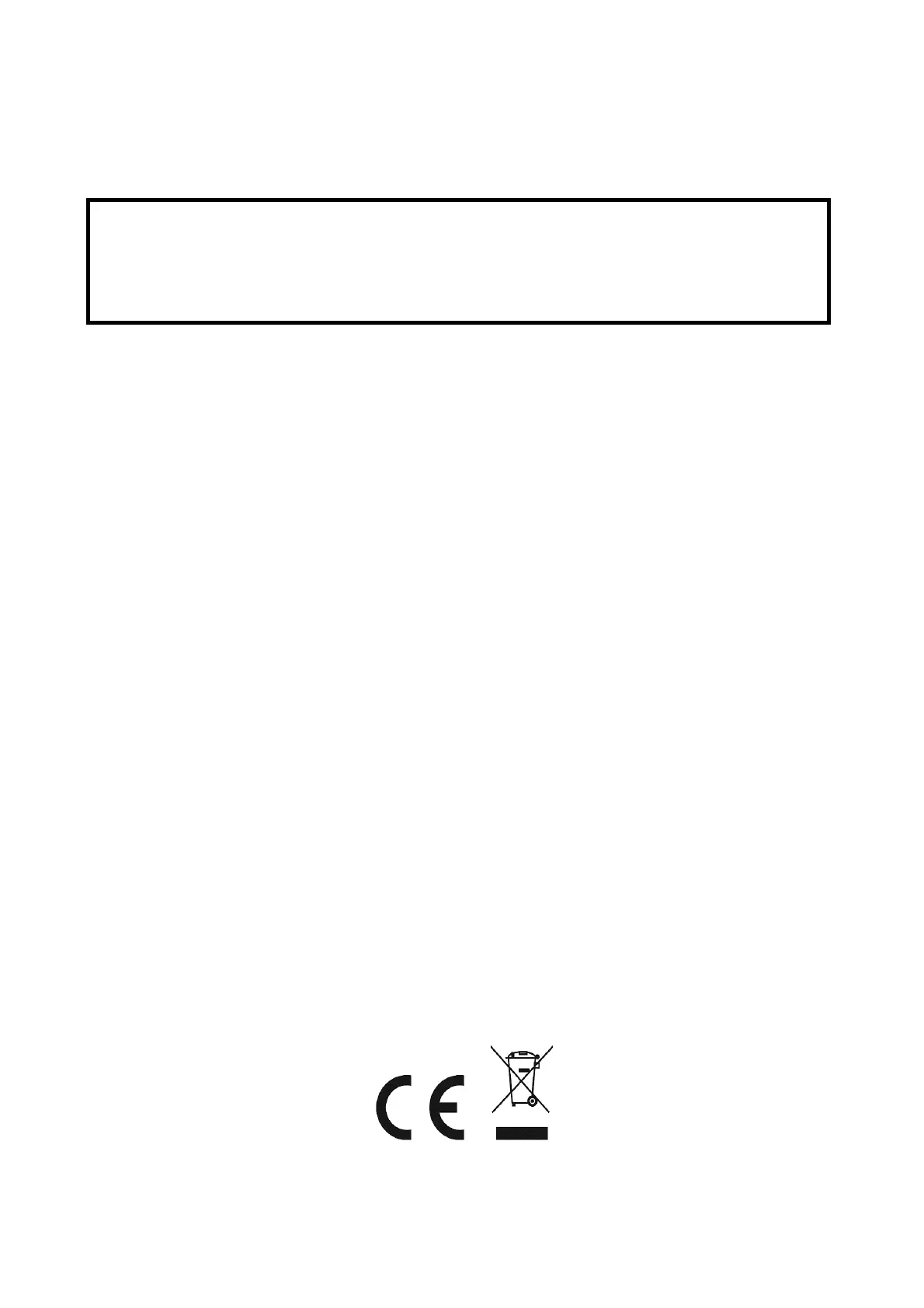12
16. Go to General; click Print Test Page to verify the configuration.
17. Done.
How to create print server port manually?
1. From your Windows Start menu: start -> All Programs -> Accessories -> System
Tools -> Control Panel -> Hardware and Sound -> Printers.
2. Find your installed printer icon, right-click, select Properties -> Ports -> Add Port ->
Standard TCP/IP Port -> New Port -> Next.
3. Input the exact IP address of print server that you configured it. Click Next.
4. Select Custom, and click Settings.
5. Choose LPR, and input the queue name as lp1.
6. Click OK -> Next -> Finish, to complete the wizard.
7. Click Close -> Apply.
8. Now, the print server port has been created.
How to know the current settings of print server?
1. Plug the AC power adapter into the power connector on the print server.
2. Wait 40 seconds as part of the print server’s Power On Self Test (POST).
3. Press the reset button for 8 seconds, and then release it.
4. Then, the test page includes the current settings of print server will be printed out.
* All contents and specifications are subject to change without notice. Other brands
and product names are trademarks or registered trademarks of their respective
owners.
Hereby Assmann Electronic GmbH, declares that the Declaration of Conformity is part of the
shipping content. If the Declaration of Conformity is missing, you can request it by post under the
below mentioned manufacturer address.
www.assmann.com
Assmann Electronic GmbH
Auf dem Schüffel 3
58513 Lüdenscheid
Germany
Note:
If you wish to install more print servers, start setup wizard from your Windows Start
menu: start -> All Programs -> Network Print Server -> Standard TCP/IP Printer
Port -> PS
izard and re
eat the installation
rocedure.
