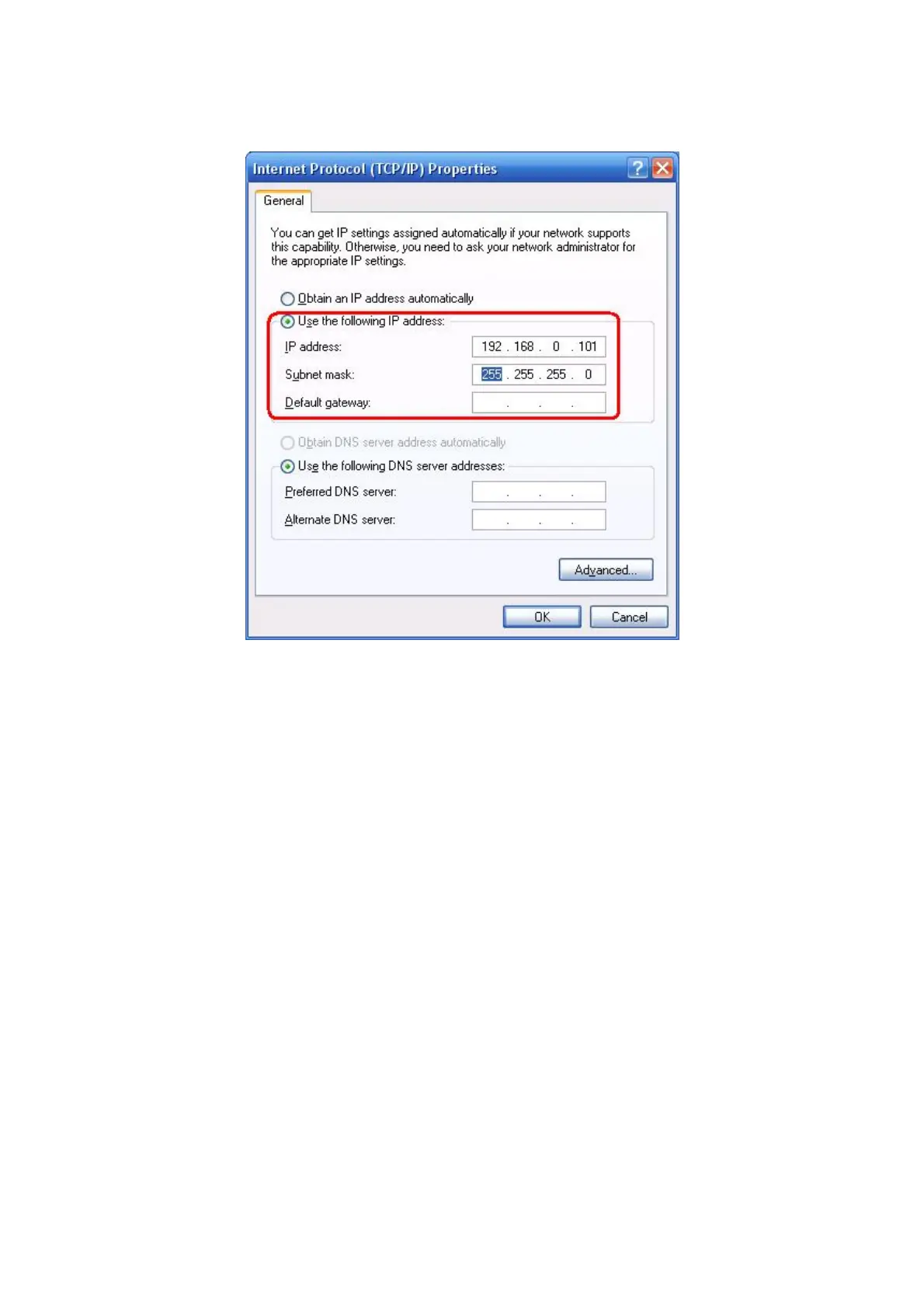3
Prepare Your Computer to Connect Print Server first:
1. Please specify a proper IP address for your wireless adapter, e.g.192.168.0.101.
Software Installation:
1. To enable network communication with print server, your computer must have a proper
IP address, e.g. 192.168.0.101 (the print server’s default IP is 192.168.0.10)
2. Insert the setup CD into your CD-drive. The autorun program will be started.
