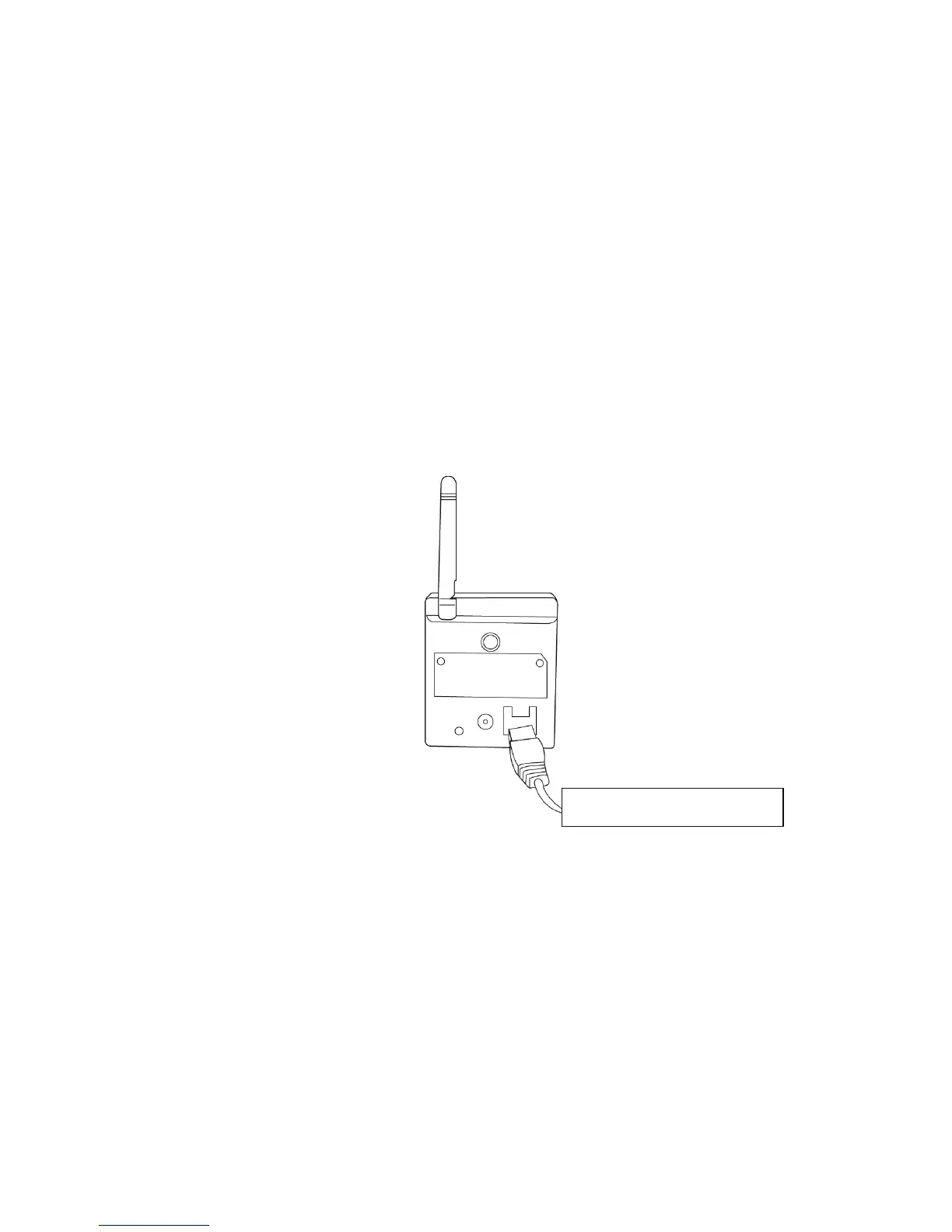10
1.4 Install IP Camera
Please follow the following instructions to setup your new IP camera.
1. Secure the IP Camera to the tripod or camera stand by mounting
hole. If you want to place the IP camera on desk, please make
sure it will not fall down by accident.
2. Connect Ethernet cable to LAN port. For first-time installation
you’ll need Ethernet cable to do configuration; If this IP camera is
configured to use wireless network, you can skip this step.
3. Plug DC power adapter to power outlet on the wall.
4. Connect DC power cable to IP Camera’s DC power connector.
Connect Ethernet net cable
