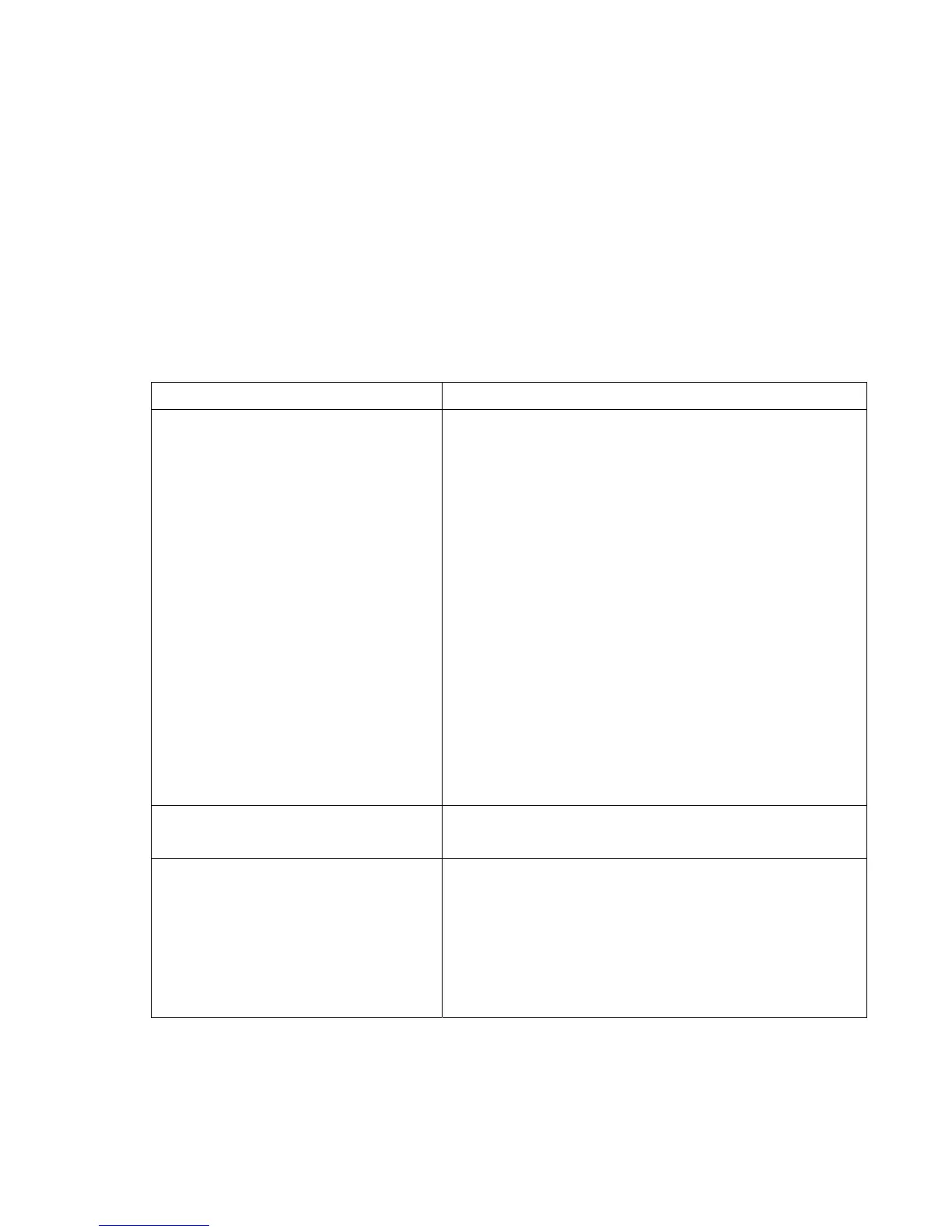107
Chapter X Appendix
10.1 Troubleshooting
Please don’t panic when you found this IP Camera is not working
properly. Before you send this IP Camera back to us, you can do
some simple checks to save your time:
Problem description Possible solution(s)
Can’t connect to IP Camera 1) Please check the IP address of IP Camera
again.
2) Please make sure the network cable is
correctly connected to your local area
network.
3) Please make sure power cable is correctly
connected to IP Camera.
4) Please make sure IP Camera is switched
on (the LED lights on IP Camera will light
up), if LED lights are not switched off by
configuration menu (System -> Basic ->
LED light).
No IP Camera found 1) ‘Auto search’ function only works on IP
Cameras located on local area network.
No image 1) If the place where IP camera is installed is
too dark, try to add some lights when
possible.
2) Check if there’s anything covering the
lens.
