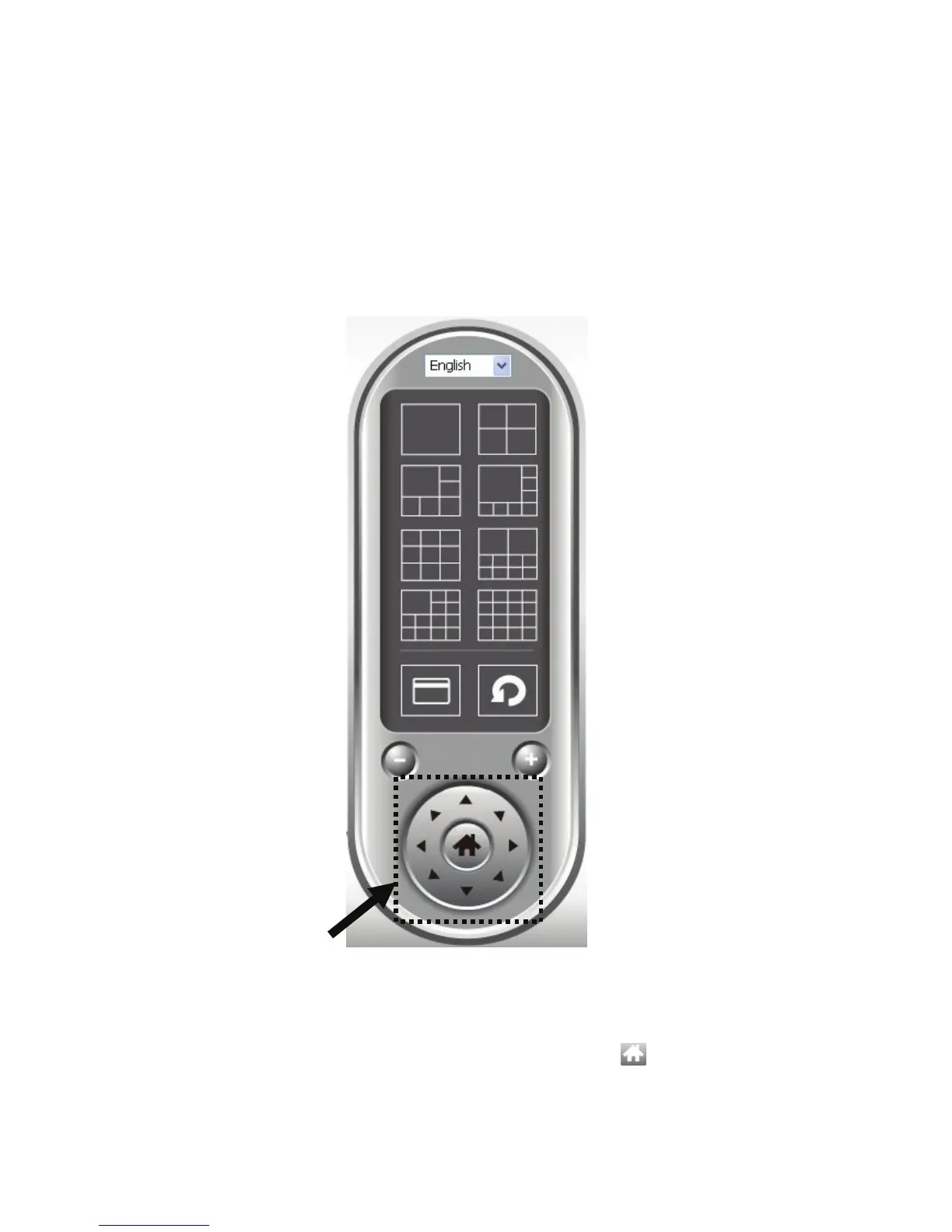103
9-8 PTZ
For cameras that support pan - tilt function, you can change the
position that camera points to, to see different places that fall in the
scope of camera’s view.
Please select a camera in video displaying area by clicking on its
image, and then click the directions you wish the camera to move to
(total 8 directions available). Click ‘Home’ button (
) to return to
camera’s home (default) position.
