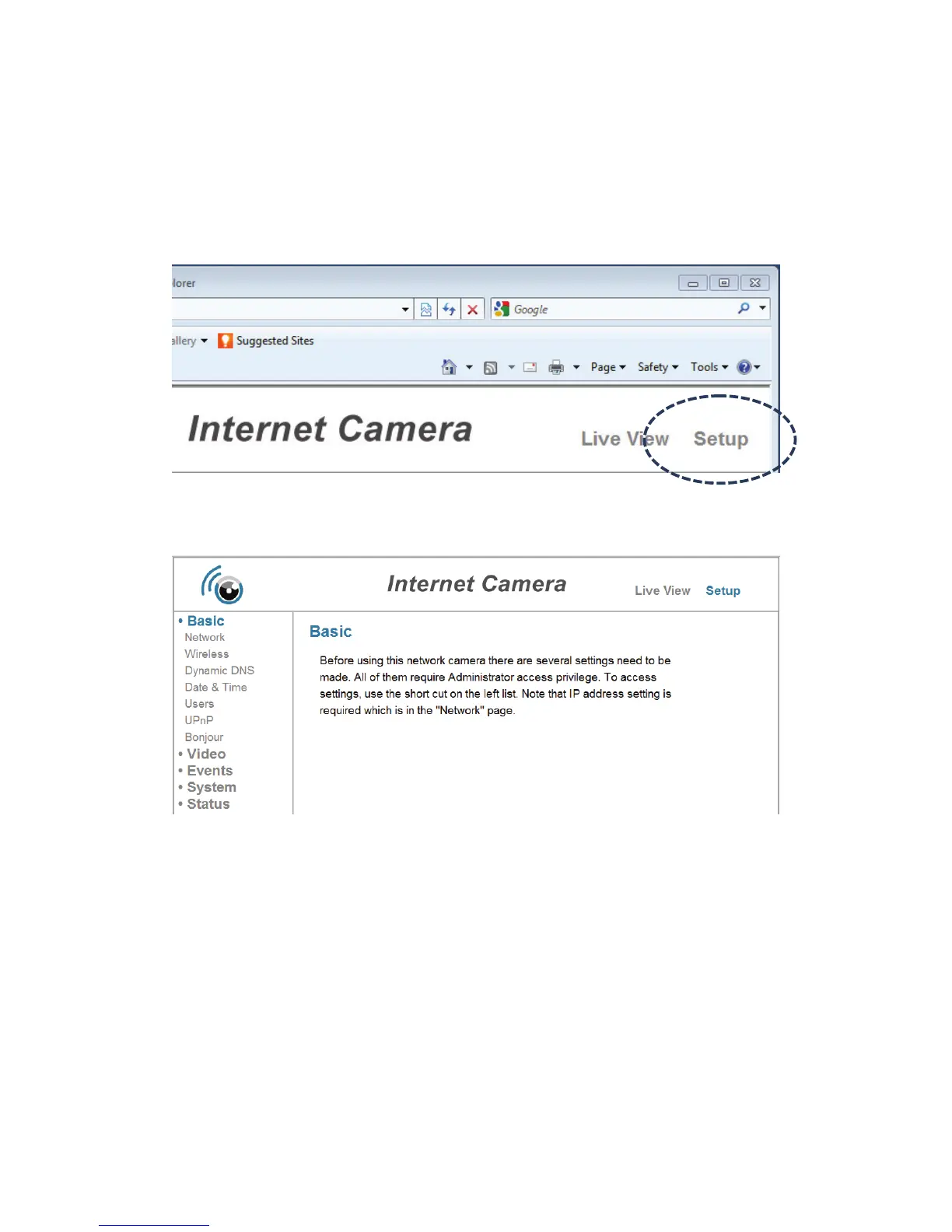23
Chapter III Setup IP Camera
To setup the IP camera, please log onto IP camera’s web interface
and click ‘Setup’ link on the upper-right corner:
The setup menu will appear:
There are five setup categories: Basic, Video, Events, System, and
Status, which are located at the left of web interface. When you click
on the link of every category, it will expand and show sub-menu.
Please refer to following chapters for detailed instructions.
