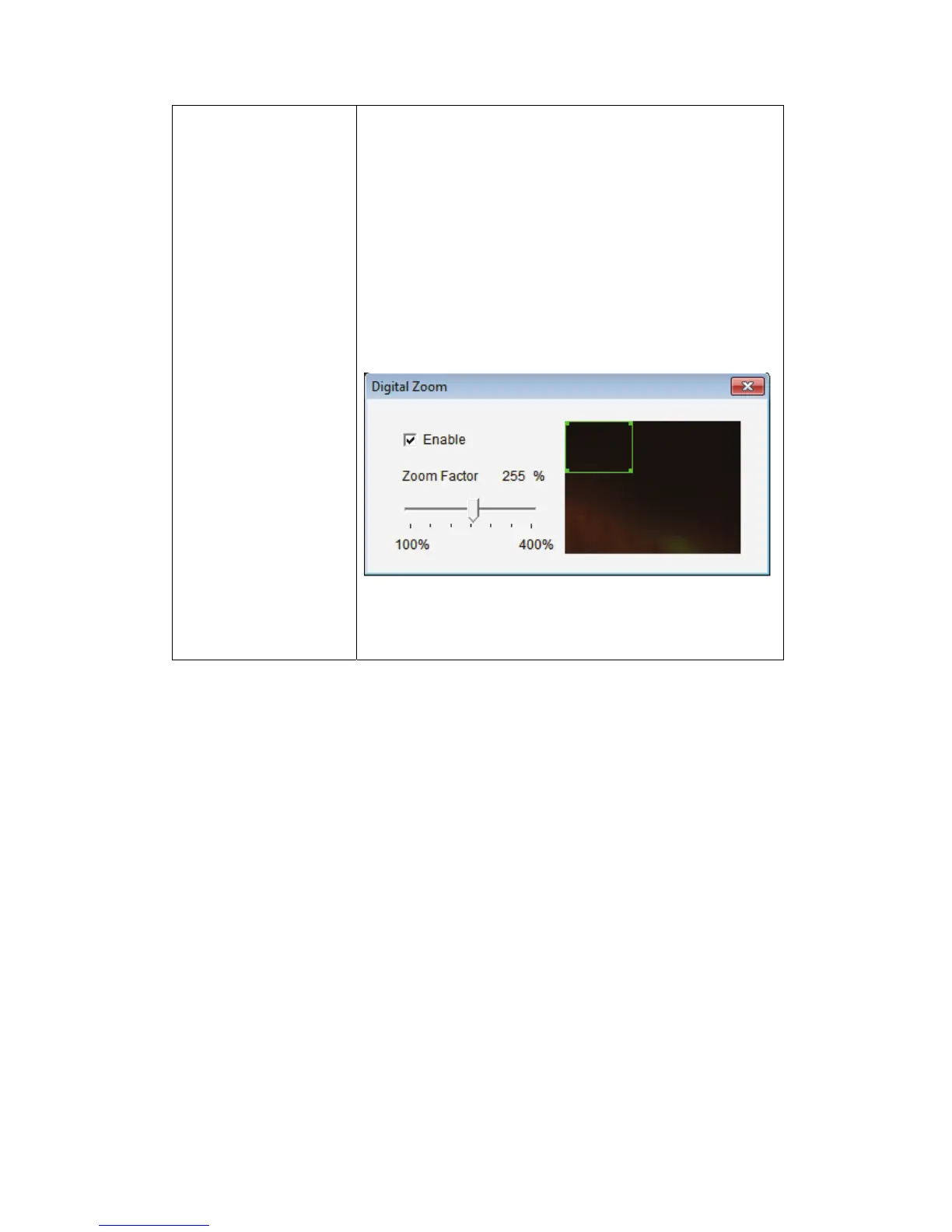22
(enlarge video so you can see objects in
detail). Drag the slide bar from 100% (no
enlargement) to 400% to enlarge the image.
The level of enlargement will be displayed in
‘Zoom Factor’ field.
When you’re enlarging image (i.e. Zoom
Factor > 100%), a green rectangular will
appear in the image area:
Drag the green rectangular to move the
position of enlarged area in image.
