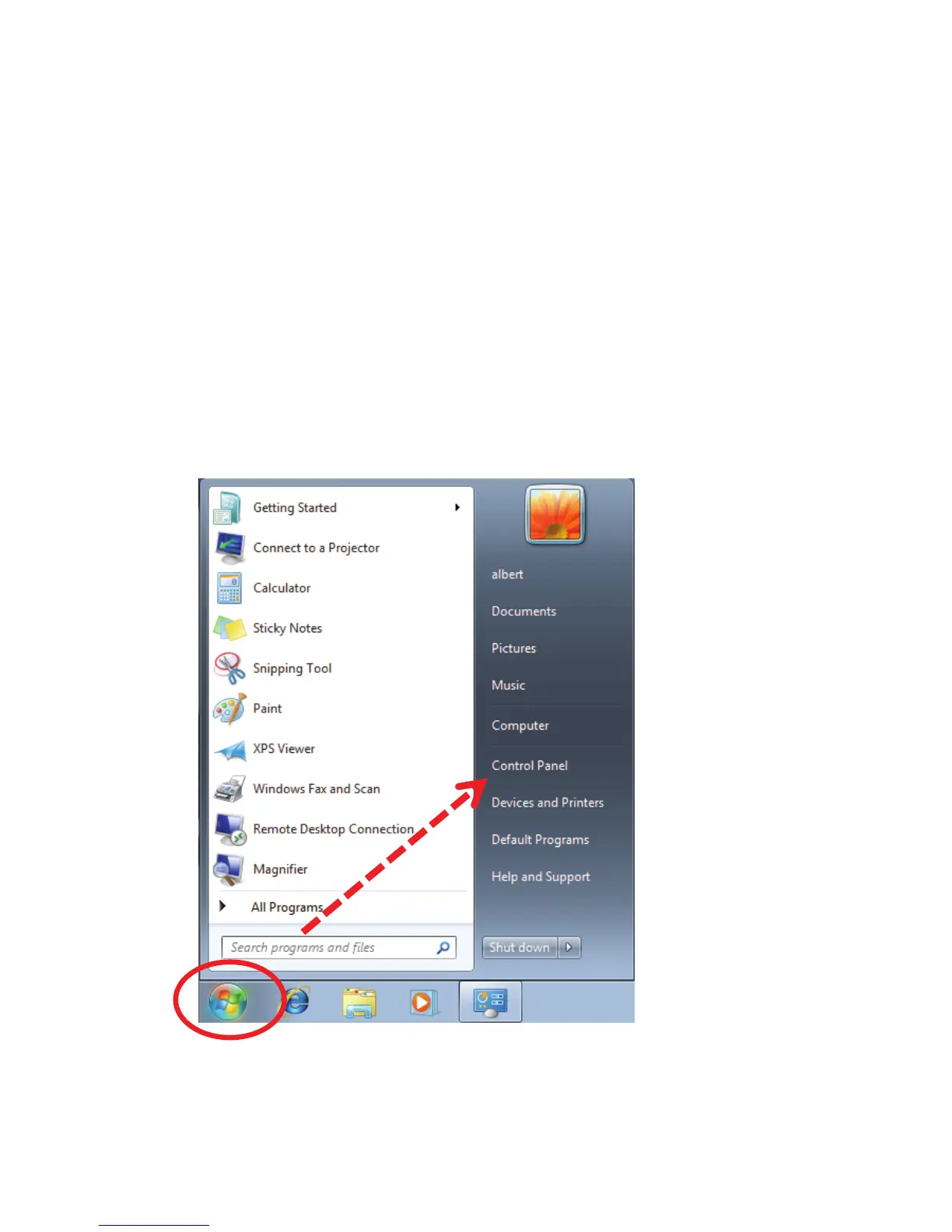12
Chapter II Using Network IP Camera by Web Interface
2.1 Network Setup
This IP camera’s default IP address is 192.168.2.3, and you must use
a computer that uses 192.168.2.x IP address to connect to it.
Please follow the following instructions to setup your computer’s IP
address:
1. Please click ‘Start’ button and then click ‘Control Panel’.
